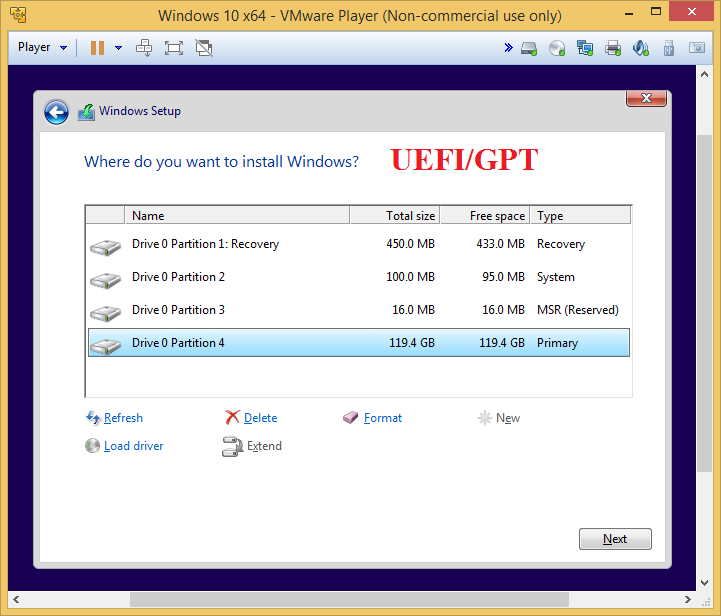New
#1
Does a Windows 10, clean install, create the necessary partitions?
I have upgraded my Windows 8.1 system to Windows 10 through the Windows update app and have created an installation media USB stick. I want to clean install, something I am very familiar with, but not since the new uefi, gpt, legacy etc. that I'm not familiar with. If I do a clean install and delete the entire disk, Windows will create the partitions and install the necessary "data" to run the computer correctly? I don't need to save the data on the hidden partitions that are present now?
Thanks,
Ed


 Quote
Quote