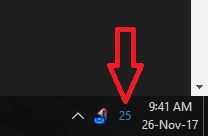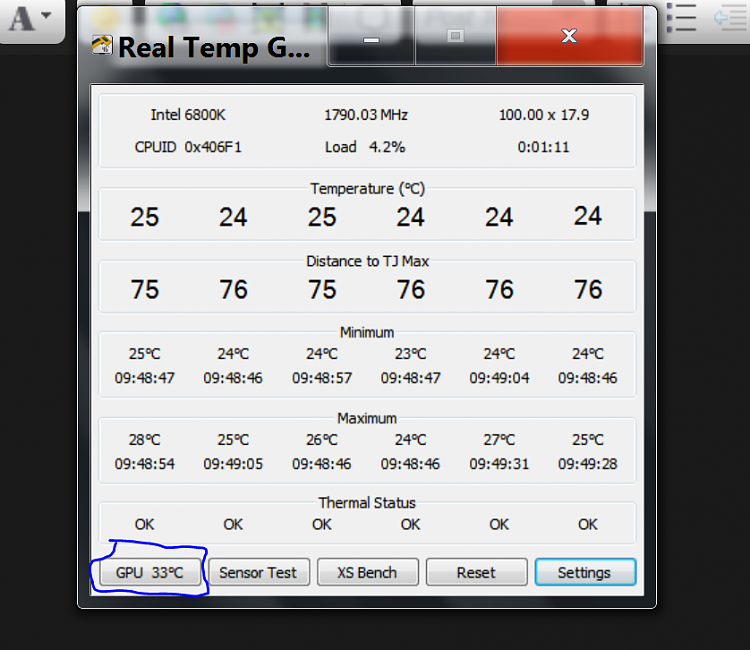New
#1
How Do You Check Nvidia GPU Temps?
I've just purchased my first ever Nvidia GTX GPU. I've always purchased AMD Radeon cards but due to the shortage of RX480/580s I opted for Nvidia.
As a result, I am totally unfamiliar with the control panel and G-force Experience so am finding my way around.
Anyway, first thing I want to do is, how do you monitor the temperature? I've looked in that Control Panel and I don't see options for fan speeds and current GPU temps. I've installed the card but I have no idea what the current idling temp is.
Can someone advise an Nvidia noob please. I did do some Googling but believe it or not, I didn't find anything.
Thanks.


 Quote
Quote