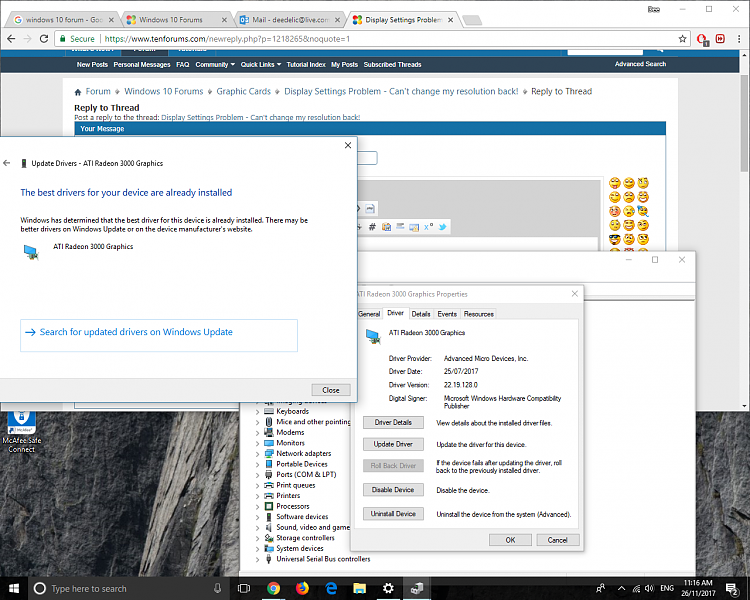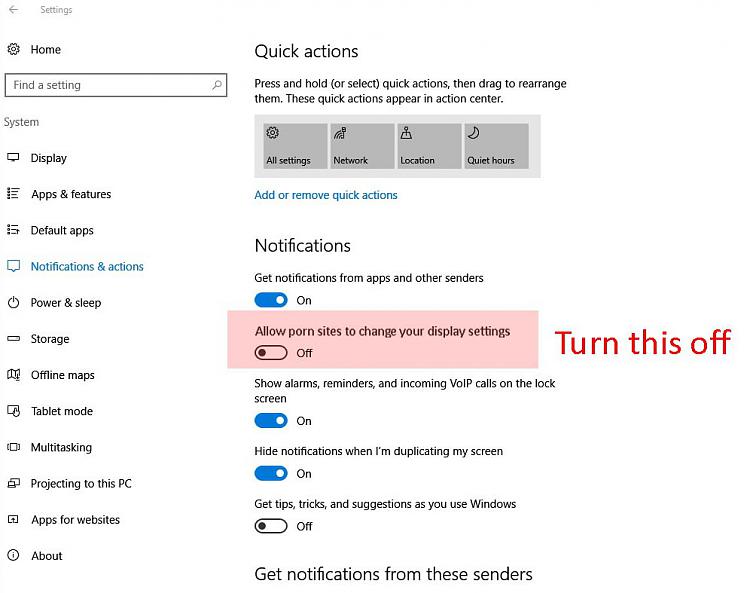New
#1
Display Settings Problem - Can't change my resolution back!
Hi guys,
Ok I'm gonna just put it out there, I was surfing porn sites and when I was opening multiple tabs (so I don't know which one it was) my screen just turned off for a split second and when it came back on the resolution was all changed, everything looks so big now!
What's weird is that when I try to change the screen resolution back by going into the "Display Setting" menu by right-clicking the desktop, it's completely missing the display setting part where it shows the actual monitors (you know, the ones that has a picture of a monitor with "1" and "2" on it). I took a screenshot of it too.
Is this caused by some sort of virus? Did it wipe out my display drivers or something?
Please help, it'll be much much appreciated as it's so hard use my computer now with such a massive screen.
Thanks guys in advance!

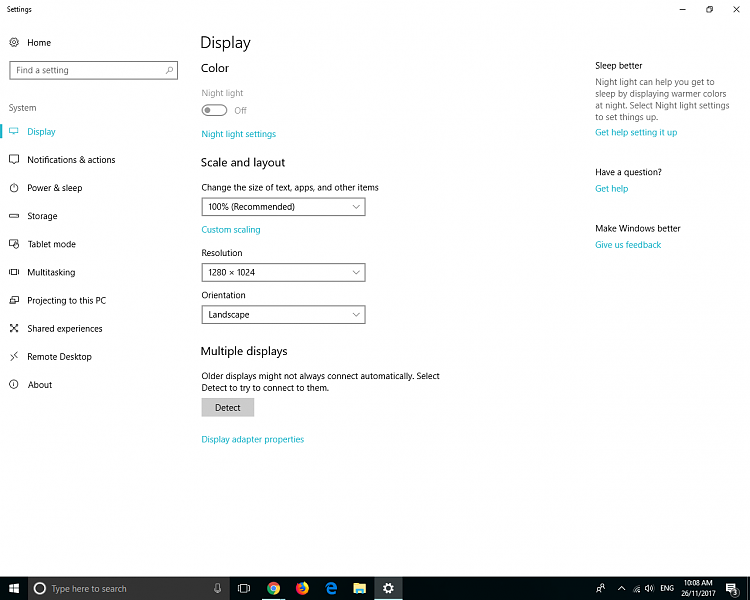

 Quote
Quote