New
#11
My wide screen laptop suddenly became 1024x768
-
-
New #12
If you can use "roll back" option, do that.
If not, try use AMDCleanupUtility, reboot, wait for Windows to automatically download latest drivers (took about 10-15 minutes for me), then use Rollback options on those drivers in Driver Manager.
Same thing happened yesterday and it worked for me, although I don't have notebook but it was desktop with ATI/AMD Radeon HD4670, WIN 10. Now I have 8.970.100.9001 driver version, which is mentioned in GPU-624 Article Number (works from HD 2000 up to 4000 desktop and mobility series) at AMD website.
-
New #13
The same thing just happened to me. Here's what I did to fix it. Open Device Manager (as administrator), find the driver under Display adapters and tap Properties. On the Driver tab, tap Roll Back Driver. There is a way to prevent a Windows Update from changing the drivers but my Windows 10 version does not support it.
-
New #14
Wish I had looked through this better today before ripping all my cables out of the wall.
-
New #15
To roll back to a previous version of a driver
- Open Device Manager.
- Right-click the device for which you want to roll back to the previous version of the driver, and then click Properties.
- Click the Drivers tab.
- Click Roll Back Driver.
- In the Driver Package rollback dialog box, click Yes.
- this has never faild
Related Discussions

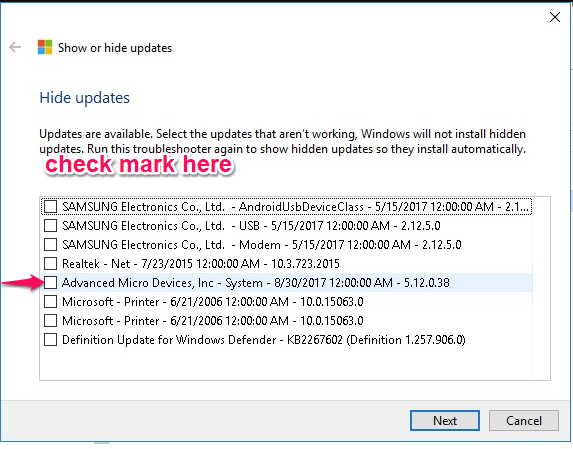

 Quote
Quote