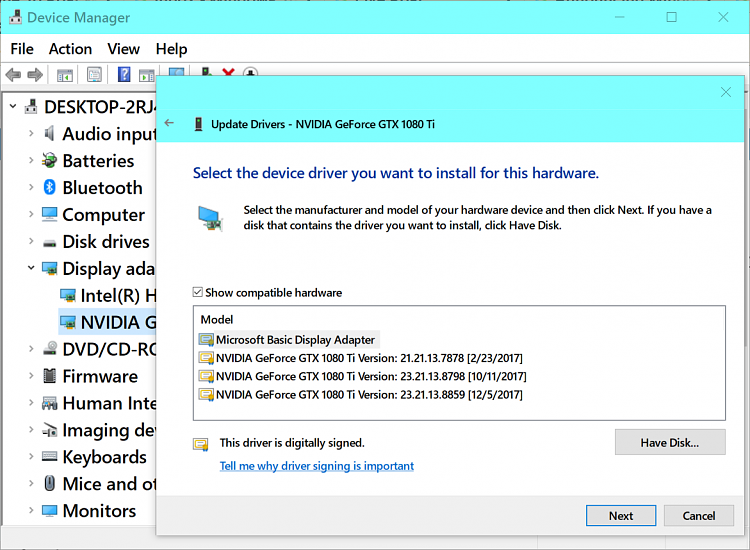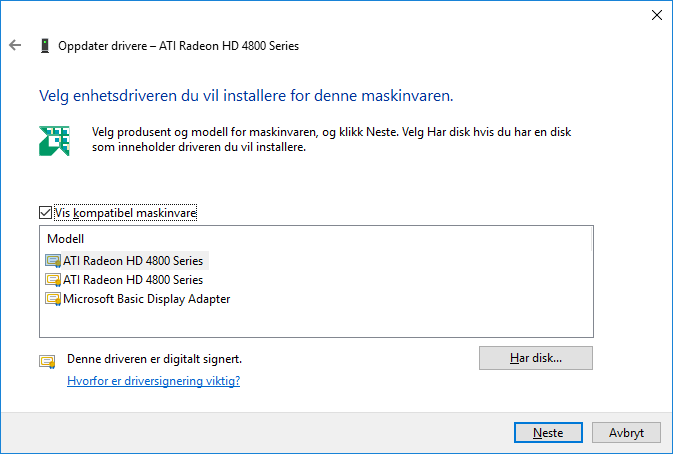New
#61
No 1920x1080 resolution while using Windows 10
-
-
-
-
New #64
At least one of the more recent Windows 10 updates messes with Radion ATI graphics cards drivers.
If you have one of these cards, you need to right click it in Device manager (under Display drivers)
Choose 'Update driver'
Then choose 'Browse my computer for driver software'
Then choose 'Let me pick from a list of available drivers on my computer'
Choose the one from 13 Jan 2015.
That should do it.
Let me know if it helps. I had exactly the same problem.
-
New #65
Hi, have 4870 and lost native 1900*1200....
I see how some of your pick an older driver, however I don't see any date behind older drivers..., any ide how to see the dates?
-
New #66
-
-
-
-
-
Related Discussions


 Quote
Quote