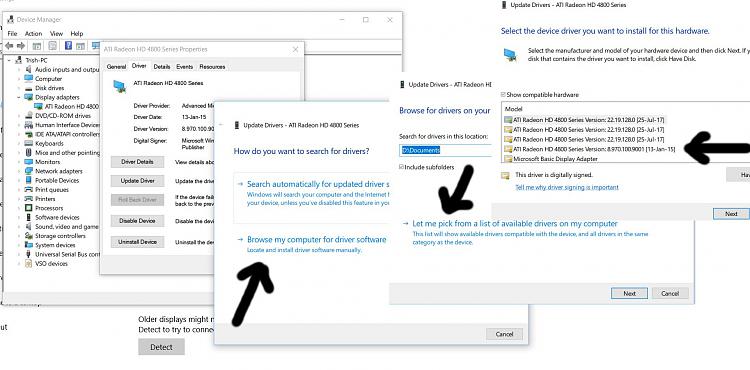New
#41
No 1920x1080 resolution while using Windows 10
-
-
New #42
-
New #43
Oh that's great thx ill look!
EDIT
Found them many thanks
Outa interest have you updated to the new 'Fall Creator edition of Win10'?
As im wondering if these drivers would still be listed after the update as thats where my problem was.
-
New #44
It's just giving Documents as an option. Click the lower button and it will fing your drivers wherever they are stored.
-
New #45
I had same issue, with ATI RADEON 3870, after removing all with AMD tool, then allowing it to upgrade to the Microsoft Generic, then update, find drivers "in computer" there appeared and AMD folder that I suppose was fetched in the update driver.. I updated to the file in that folder
AMD-14.41RC1-Win8.1-64Bit-OpenCL2-Sep19
and now it works fine.
-
-
New #47
Windows Home 10
Version 1709
OS Build 16299.64
Working like nothing ever occurred.. all good
-
New #48
I think it was graphics card related. Somebody didn't check the update was OK with them all.
-
-
New #49
This fix worked for me!
Monitor Resolution Problem after Microsoft Upgrade.
Problem: Resolution won’t restore to 1920 x 1080 or higher. This may sometimes happen after Microsoft does an Update to Windows.
Fix:
Go to Device Manager:
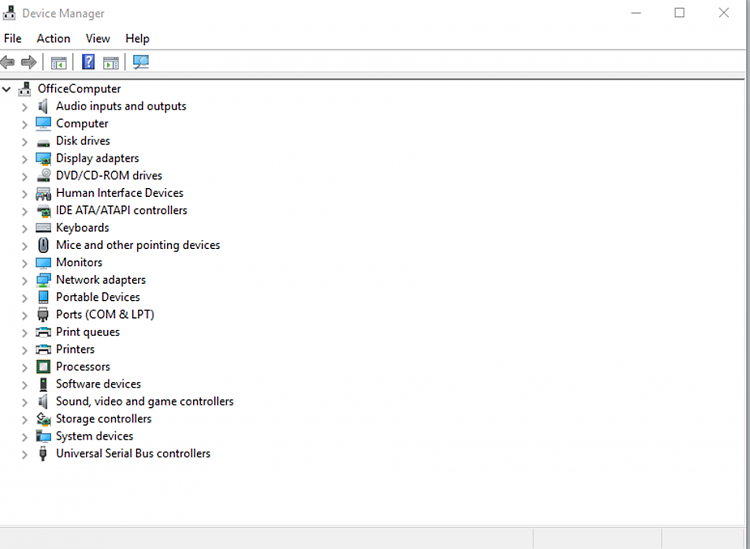
Expand Display adapters:
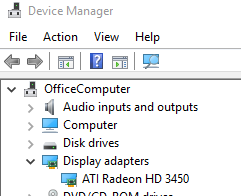
Open the ATI Radeon HD 3450 and click “Uninstall Device”

Check off “Delete the driver software for this device.” And then click “Uninstall”.
Now, with the monitor still on, shut down the computer. Restart the computer and the computer/Windows will recognize the monitor and install the appropriate driver.
Full screen resolution should now be available.

-
New #50
Related Discussions


 Quote
Quote