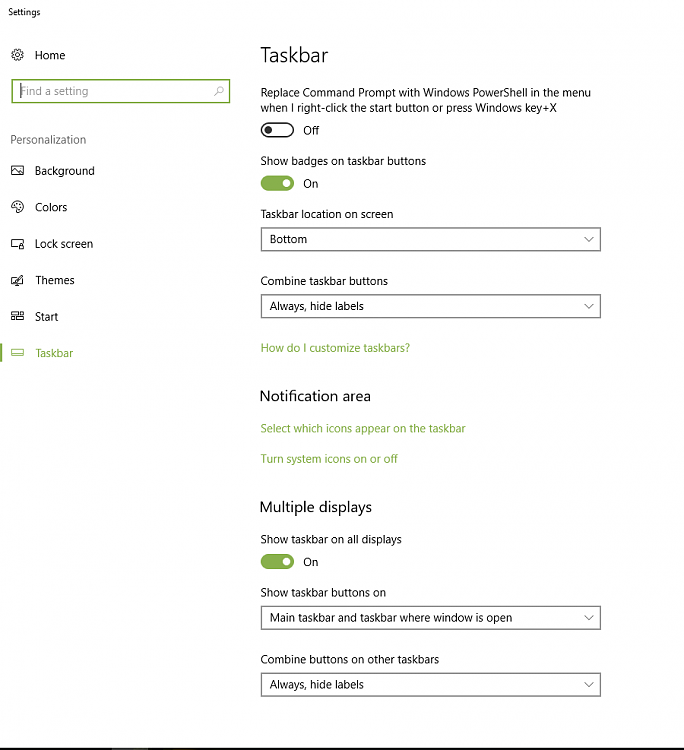New
#1
Main & external displays switched
Hello,
I have a Lenovo laptop running as my main display and a 24" external monitor for my extended display. I frequently do presentations and have one coming up this week. I went in this morning to run through it and my main and external displays have switched screens. My external monitor now has my main display icons on it and my laptop screen has no icons. The screwy thing is that the laptop screen shows as being the main display in Display settings, but it is not showing the main display icons. Any ideas on how I can fix this?
Thanks.


 Quote
Quote and the P key. Then select PC Only. Then do it again and select Extend. That should put things back to normal. I run triple screens on my desktop and dual on my laptop. I have yet to ever see that happen, not yet anyway.
and the P key. Then select PC Only. Then do it again and select Extend. That should put things back to normal. I run triple screens on my desktop and dual on my laptop. I have yet to ever see that happen, not yet anyway.