New
#1
Windows 10 does not read my graphics card full capacity
-Hello, i have been a Windows 10 user since insider builds before they come out, i have been testing and giving feedback for years till last night when i decided to go back to Windows 7 to try something which made me realize that i may not ever go back to Windows 10.
-My device is a Dell Inspiron 5537 with Intel core i7 and 8GB of RAM
-Built in Intel Graphics Card 4400 and and AMD Radeon HD 8670M
-Before Windows 10 i had a perfectly good smooth PC specially with gaming since I'm a heavy gamer but ever since i started using Windows 10 I have had problems with my graphics card, both Intel and AMD, some of them were resolved after a while, some were urgently solved but some still remain which is the main reason why i uninstalled Windows 10.
-In Windows 7 this is how my Graphic Cards memory look like and how it should look like
-And this is how it looked like in Windows 10
-There is quite a good amount of RAM that Windows 10 is not getting which affects my PC performance greatly, i noticed the huge difference after spending years gaming on Windows 10 and just starting using Windows 7 again
-I have tried so many solutions and so many workarounds but none of them work
-The only solution that got Windows 10 to read my full RAM was installing an old version of my AMD Graphics Card driver but the graphics were not working correctly and it kind of disabled my Intel Graphics Card for some reason i'm not aware of.
-So this is me calling out for help and i would be so very hugely grateful if anyone has a solution or a workaround for this issue because i want to keep using Windows 10 and i want to be an insider again and i have sent over 20 feedbacks about this issue and have been waiting years for this issue to get fixed with every build or every new version of my graphic drivers.
-Thank you in advance.


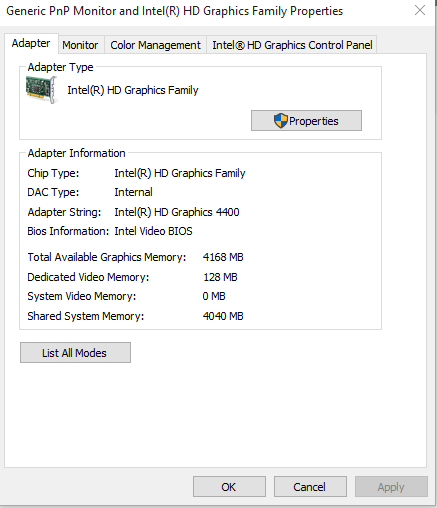

 Quote
Quote