New
#1
How Do I Control Monitor's Control Panel from W/in Win 10?
Hi guys,
I got an HP monitor. I was wondering if its possible to control the monitor's control panel, like brightness and other controls from within Win 10. Let me know.
Hi guys,
I got an HP monitor. I was wondering if its possible to control the monitor's control panel, like brightness and other controls from within Win 10. Let me know.
If you have a AMD/Radeon card, you can do something similar to the Nvidia settings that Dude mentioned, but it only controls the output of the graphics card. It does not actually control the monitor.
At least mine doesn't.
You can if the monitor manufacturer supplies such an Application.
Dell certainly do (Dell Display Manager). HP appear not to.
^ This.
As noted some monitors (my NEC PA242W does) supply an app that allows it to be controlled through Windows. You'd (the OP) would have to search for your monitor and see if such an app exists.
And while you "could" use your GPU's software, it's limited to what it controls on the monitor and isn't as efficient as the monitor's controls or the supplied app itself. Here's NEC's app...
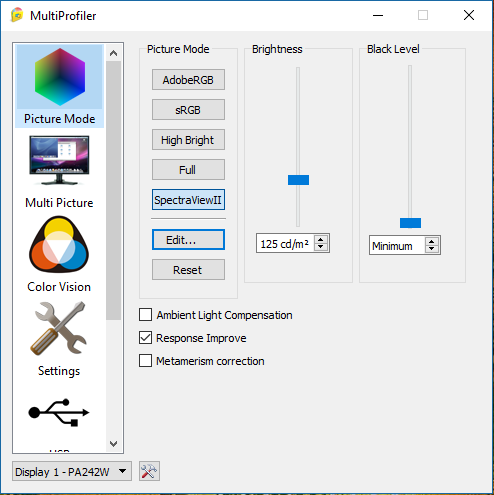
Those panels control things form the GPU's side, not the monitor side, and are thus subject to inconsistencies from driver changes or monitor changes. There's also the one size fits all rule - if you change the brightness on the GPU than all monitors connected to that GPU will be affected, where as controlling the brightness from one monitor does not affect the others.
Then there's the limited controls those panels have. I can't change the monitor's color scheme - sRGB, RGB, Custom. I can't change the behavior of the monitor's LED light. Can't change USB settings, or any other setting specific to a particular monitor. This is where an app like NEC's Monitor Profiler comes in, and something like that which the OP "may" be looking for. Clarity would help here.
And I have an AMD card, so I'm familiar with the Crimson drivers and it's Radeon control panel thus my statement. I would also argue the same for NVidia.
Personally, I'd never use the GPU's driver to control my color, brightness, contrast. Been there, done that, and got much better results using the monitor's controls. There's also the issue of monitor profiling (Color Management) and a whole different ball park depending on monitor.