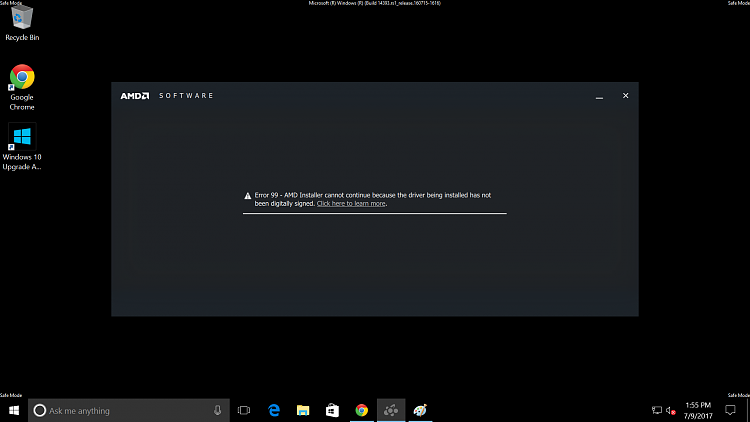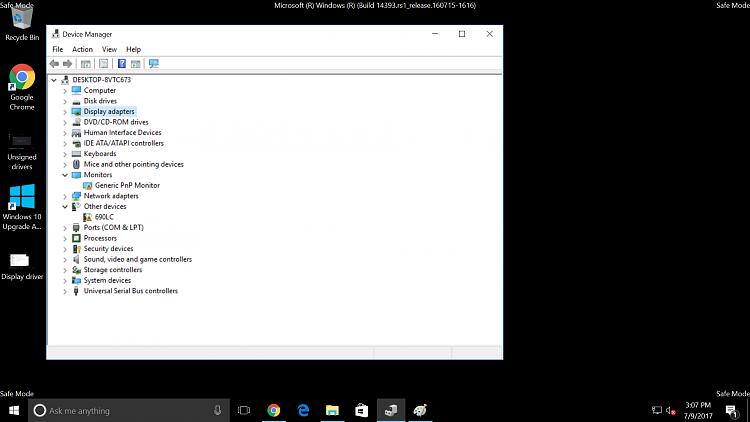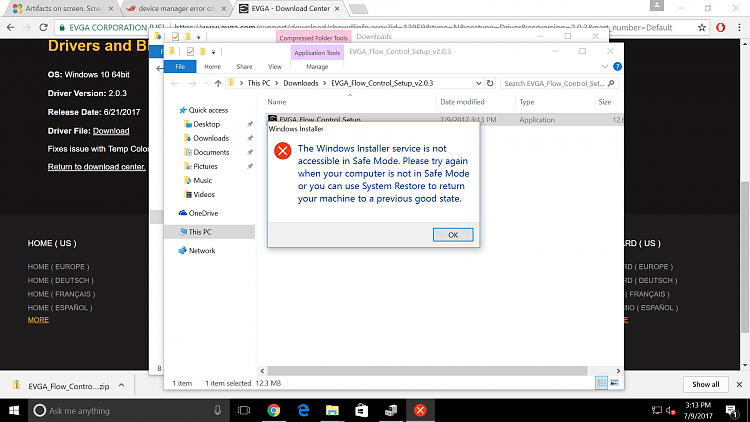New
#1
Artifacts on screen. Screen goes black
Got a new pre-built pc. I think the gpu could be defective. Artifacts on screen (pixels, symbols, lines) White pixels on screen in bios and in windows there is 2 vertical lines 2ish inches wide with varying colors in them.
I figured before i send the gpu in i would troubleshoot a bit. I performed a clean install of windows 10 Pro x64. It was running fine for a bit then the screen went black. If i reboot the windows loading screen shows with the circle of dots then the screen goes black before sign - in. I can boot into safe mode (thanks @Brink for the tutorial on adding safe boot with bcdedit). I updated graphics drivers to no avail. I tried updating "all - in - one" drivers from AsRock but cant install them because they aren't signed. I booted with digital signatures temporarily disabled but still get the same error when attempting to install drivers. I made a restore point immediately after the clean install, every time i load it, windows works for a couple minutes then screen goes black. I tried updating windows and it gets about halfway through then screen goes black. I tried setting resolution to 800x600 but screen still goes black. This is a no mouse cursor black screen btw.
I'm going to try a few things now and will update this post with any new info.
Thanks in advance


 Quote
Quote