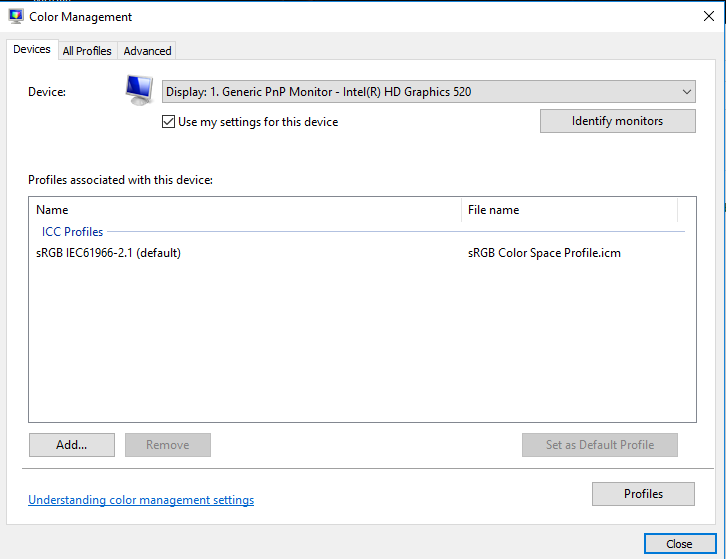New
#1
My nvidia calibration resets
My nvidia calibration resets everytime i play a game, so i have to activate it again aftwards. I previously had this issue with windows own calibration tool as well.
Solved, it was a bug that was fixed with windows update. ✔
Last edited by Cerawy; 09 Mar 2021 at 13:01.


 Quote
Quote