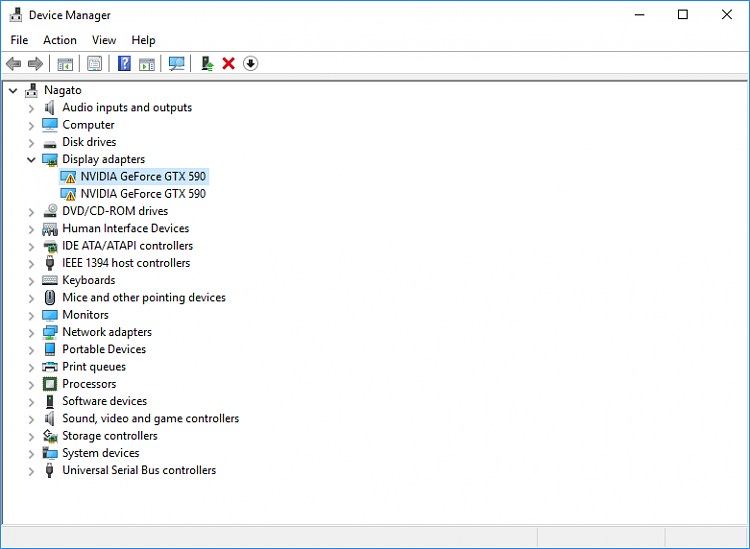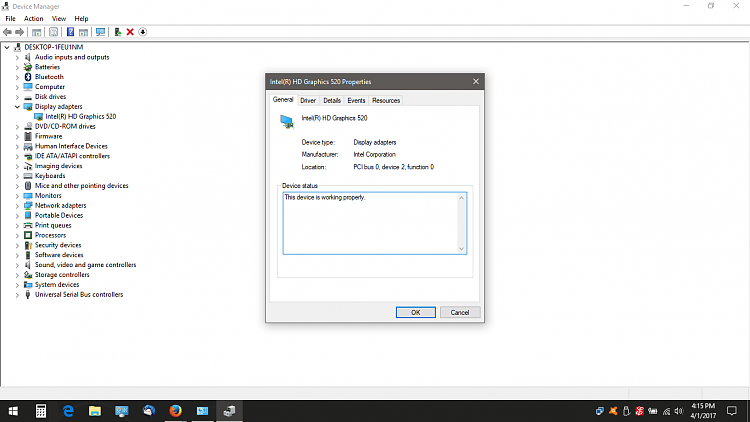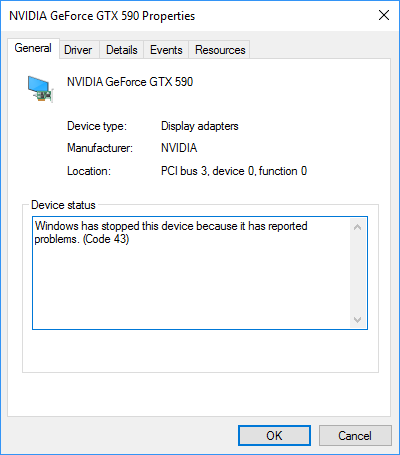New
#1
Missing Resolutions after Computer Restart
Yesterday my Windows Defender picked some malware "BrowserModifier:Win32" and told me I needed a PC restart, so I clicked ok.
But when my desktop loaded up, my resolution had switched to 800x600. I went straight to the settings to turn it back (I believe it was at 1920x1080 before) but now the largest resolution I have is 1600x1200? So I am now stuck with everything on screen looking stretched.
Another thing that has changed are videos in general, there are slight flickers across the screen whenever there is movement while I watch YouTube videos or my own videos using Media Player Classic.
I tried a restart again but that didn't work. I then tried to update my Display adaptor: "NVIDIA GeForce GTX 590" and then tried uninstalling and reinstalling. Nothing changed.
I'm not a computer expert so if anyone requires any further information in order to help me out please let me know.
Last edited by Parappa; 01 Apr 2017 at 08:14.


 Quote
Quote