New
#1
FPS Droping After 1 Minute of Gameplay
Hey there as i told u in the title that is the probllem
I open Dota 2 and i have 80+ FPS after some minutes of play it drops back to 60 sometimes 50 ive been watching gpu core and when i open game it runs with 1135~mhz and after 1 min it drops down to 600~mhz as u can see in the picture bellow i market the gpu core with 2 black lines to see how it drops
i cant figure out the problem anyone know anything about this?
I also can boost up that gpu core when i alt+tab the game and when i come back to game i still have high fps after a minute it drops again
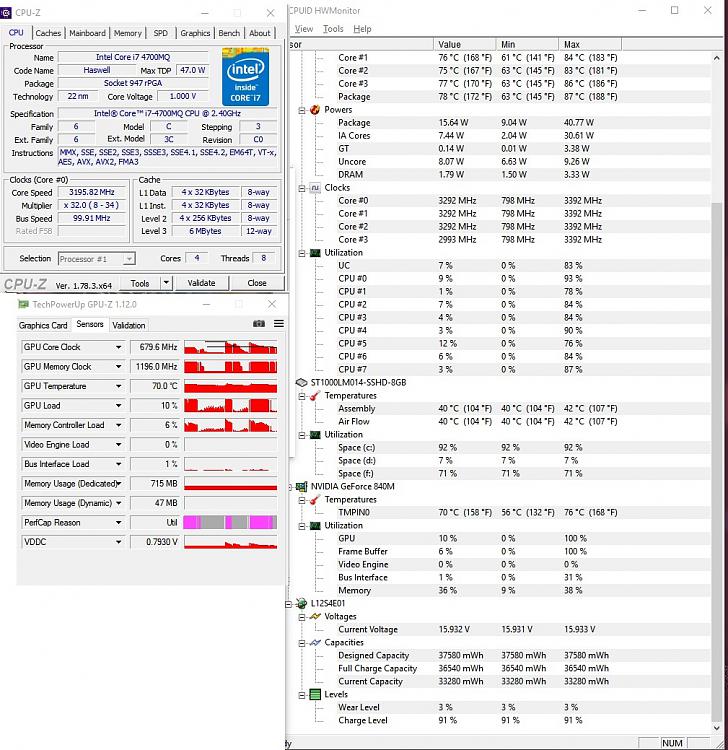


 Quote
Quote
