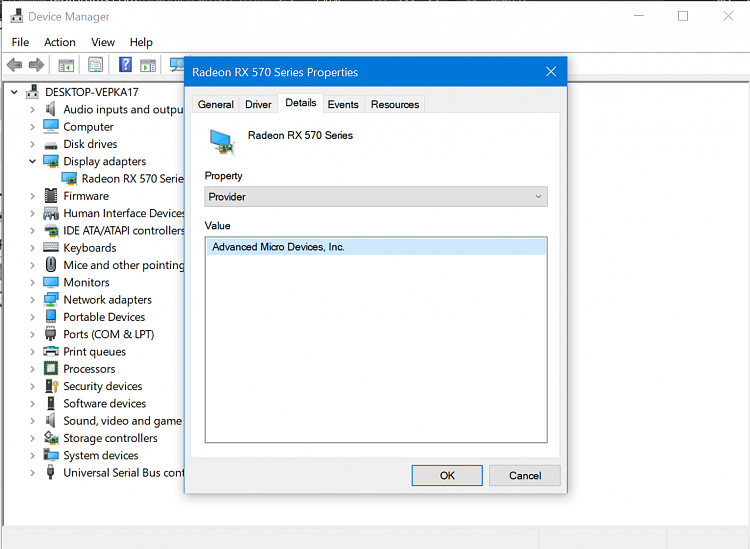New
#861
How can I determine if the AMD Radeon Software on my laptop is from HP (e.g. OEM) or AMD? The laptop is only a few months old. When I set it up the factory-installed Radeon Software notified me that there was an update available. I clicked on the notification and it took me to the Radeon software which updated itself to Adrenalin version 20.2.2. At the time I assumed it was an HP update, but now I’m not sure. Since AMD recommends using OEM software, would they still offer a non-OEM update without any warning? I checked the HP product page for my laptop, and it doesn’t have the Adrenalin 20.2.2 software. It does have the original HP Radeon software that offered the Adrenalin 20.2.2 update.
Last edited by radiowaves; 22 Jul 2020 at 12:32.


 Quote
Quote