New
#1
Nvidia leaves ~0.6GB of files on disk - what can go?
-
-
New #2
This is all I have installed :
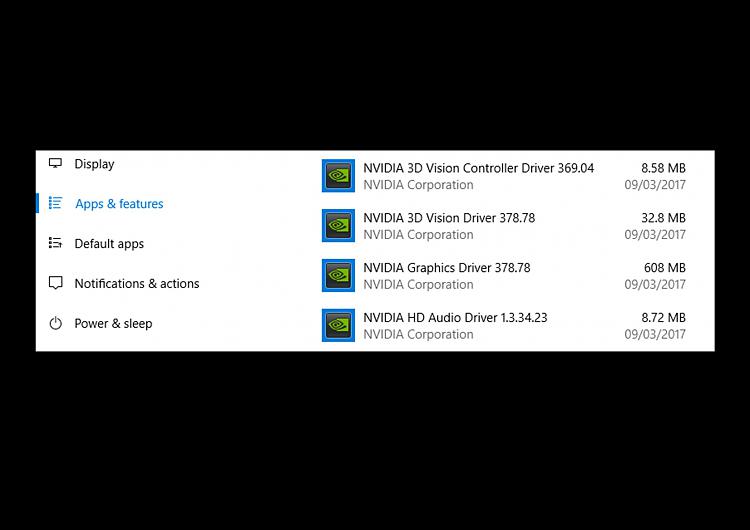
Nvidia has an install folder you can delete from This PC / Your W10 Drive / Nvidia
That is just an installation & re-install folder which takes up space after extraction of the downloaded drivers, also select advanced on instal as the bottom 2 items can be unticked - Physics Software & Nvidia Experience does not need to be installed you just have to check for updates yourself.
-
New #3
You have more than me, RB! - not jealous, honestly! Can these be deleted though - does anyone know - surely the drivers are happily installed in Windows\system32 - and backed up in the driverstore?
-
-
New #5
hi sorry I'll ask here instead of creating a new thread because the topic is similar to what I'm searching for..
So, is the Physics Software really useless? I tought it was needed, but now that I read your post I'm chaging my mind: is maybe the Vulkan stuff this software here?
Also, when installin/upgrading my nVidia GT 740 drivers I only pick driver/audio/physic checkbox: I don't need User Exoperience bloatware; about the 3D stuff I think it's useless to me because I don't have any 3D display driver nor 3D glasses needed to it.. Am i right on that too?
thanks!
-
New #6
Physics drivers are used in some games. Borderlands 2 for example. You'll notice the difference. I can take it or leave it, but it makes a significant difference.
I always delete the NVIDIA "install directory " when the install has completed.
It's just taking up space.
-
New #7
-
New #8
When installing NVIDIA drivers I always unpack them to a temp directory then get rid of a lot of the stuff I don't want before installing. For instance after unpacking I see this.

After getting rid of the files I don't want it looks like this.
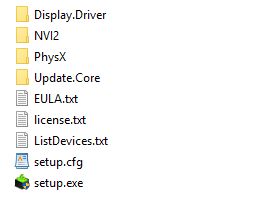
The things I want install perfectly with no error messages at all. I end up with the driver and Physx only installed.
-
-
New #9
-
Related Discussions

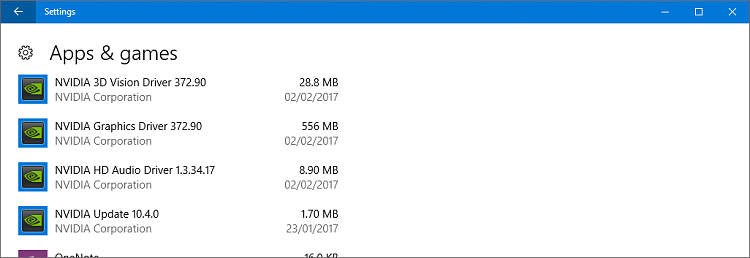

 Quote
Quote