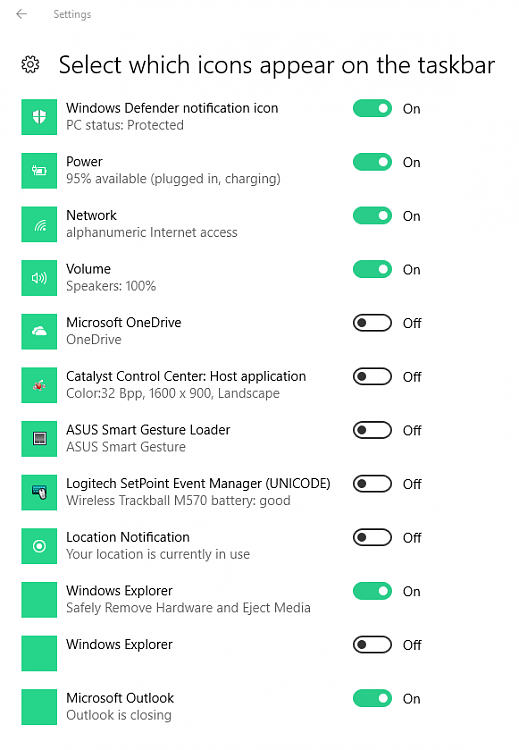New
#11
Question about amd catalyst control center
-
-
New #12
How are you opening Catalyst to produce screen shots?
The left most icon in systray or notification area is Raptr Desktop app. I think this came down with AMD. Does it have a option to opening Catalyst Control Center?
-
-
New #14
Also, if I go to my Start Menu > All Apps there is a listing for AMD Catalyst Control Center.
Related Discussions



 Quote
Quote