New
#1
Ram loss after installing new video card
Hey guys,
I just installed my new video card, GT 710, and I noticed that I lost around 100 MB of RAM. Why's is that? Can I somehow get them back? When I was using the integrated graphics I had 3.24 GB available and now I have 3.12 GB. That's not a small amount for me, I would really like to get them back! Here's a screenshot of what it says:
(Btw, there's nothing in the BIOS settings that can fix this, I checked)

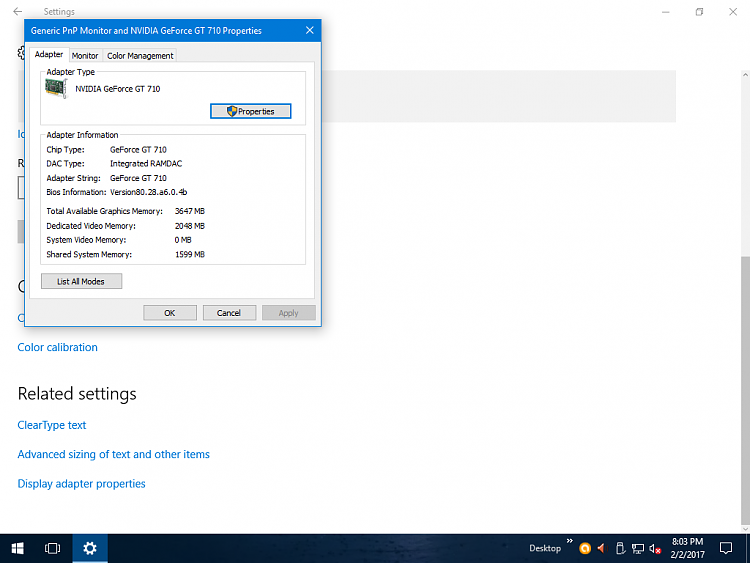

 Quote
Quote