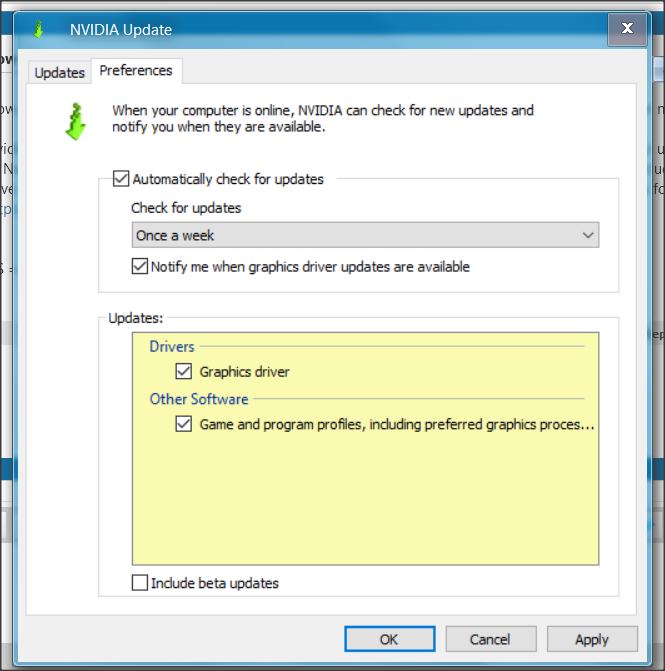New
#1
How do I shut off Win10 updating for Nvidia driver only?
How do I shut off updating for only Nvidia driver and leave auto updating on for all other drivers on my PC?
Nvidia encourages the use of their older drivers but Win10 keeps updating my Nvidia driver. I have to use a past version of Nvidia because current versions do not support the type of Shadowplay aka Share used in my productions. Currently I have Device Installation Settings set to "no" in System Properties > Hardware as is advised on Nvidia forums here: https://forums.geforce.com/default/t...idia-drivers-/
OS = Win10


 Quote
Quote