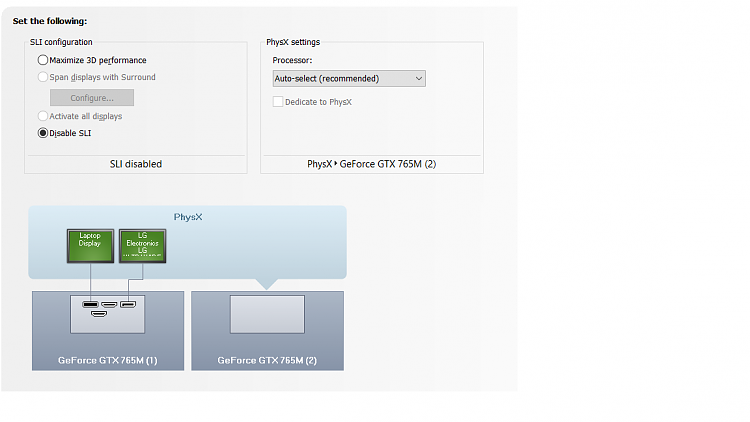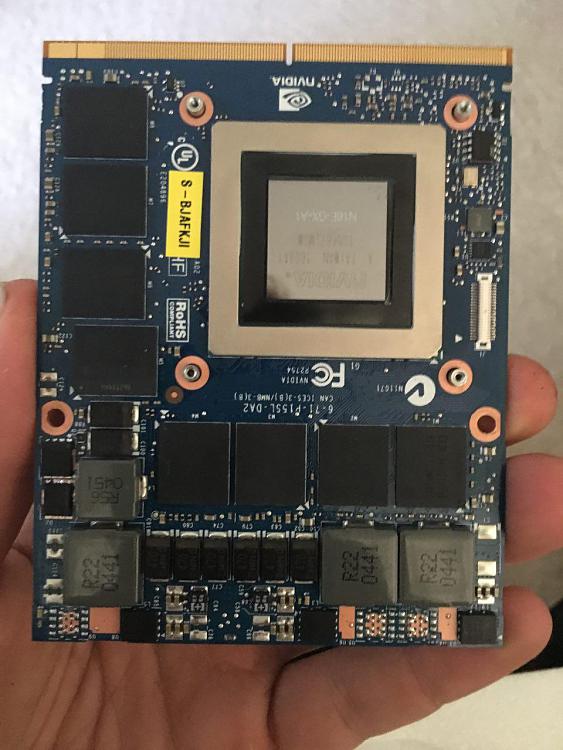New
#1
is it possible to have two different nvidia cards in a computer?
Hi,
my laptop has 2 nvidia 765m graphic cards, by the look of it one of them is not working properly, now i bought a geforce 980m to replace it with the dead card. my question is, is it possible to have two different models of nvidia graphic cards on the main board?
can SLI them?
if not is there going to be any problems?


 Quote
Quote