New
#1
Laptop NVIDIA GeForce Card - Dedicated Memory
Anything in bold is copy pasted from information elsewhere.
Laptop Acer Aspire v3-772g
Windows 10
NIVIDIA GeForce GT 750m
Systemrequirementslab.com sometimes spits at me that I have 3gb or 4gb dedicated video memory on my card, and sometimes 1gb.
So I dediced to find out myself.
----------------------
Start -> Run -> Msinfo32 -> Components -> Display:
I have 2.
One is obviously my Intel HD Graphics 4600
"Adapter RAM 1.00 GB (1,073,741,824 bytes)"
1 GB on the intel HD graphics sounds about right?
And the other is my NVIDIA GeForce GT 750M
"Adapter RAM (1,048,576) bytes"
What's going on here msinfo32 suggests my card has 1 MB of memory?
This laptop's graphics card should have 3 GB or 4 GB dedicated video memory.
Am I misunderstanding how my system memory is used? Does it somehow use some of that ram as dedicated memory to my card as well? I haven't changed any settings nor know how to.
"Installed Physical Memory (RAM) 16.0 GB"
--------------------------------------------
NVIDIA Control Panel:
Help -> System Information -> Scroll down to the info:
"Total available graphics memory: 12228 MB"
"Dedicated video memory: 4096 MB DDR3"
"System video memory: 0MB"
"Shared system memory: 8132 MB"
Ok this is looking more reasonable? What is lying to me and why?
----------------------
Can someone explain to me please. I'm rather tech savvy usually with myself under going study for ICT, mainly networking etc.
Any explanation would help greatly thanks. Or directions to help change or fix what ever is going on if it's not correct.
Attached screenshots as reference to the information.


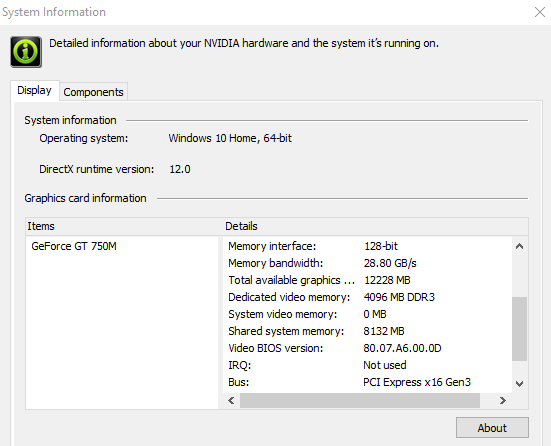

 Quote
Quote