New
#11
Intel HD 4600 & DirectX
-
-
New #12
You can get the information by giving the following in your File Explorer address bar:
C:\Windows\Performance\WinSAT\DataStore
and selecting2016-06-04 09.12.42.251what ever date there is Formal.Assessment (Recent).WinSAT.xml
and your default browser will open up displaying the results in XML.
But the idea is to let Windows make the necessary changes it needs to, so rebooting is very important.
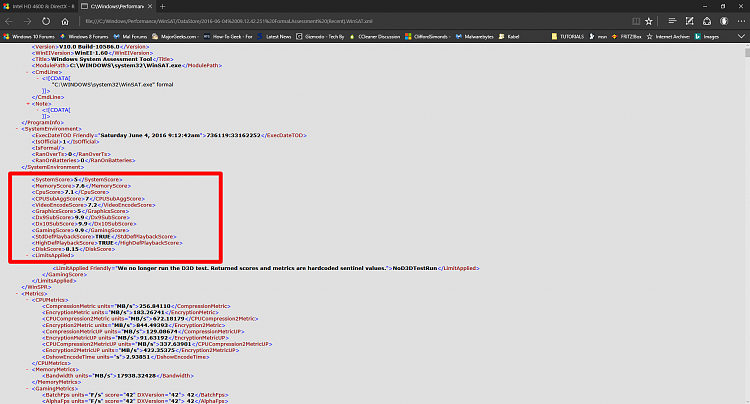
-
-
New #14
You'll know if it helped or not after a bit.
I mean if the blips go away or not.
After a version upgrade, be it insider or current branch I always run winsat at the end of a .bat file I use just for upgrades:
fsutil resource setautoreset true c:\&fsutil usn deletejournal /d /n c:&Dism.exe /online /Cleanup-Image /StartComponentCleanup&sfc /scannow&Dism.exe /Online /Cleanup-Image /RestoreHealth&sfc /scannow&Dism.exe /Online /Cleanup-Image /StartComponentCleanup /ResetBase&winsat formal&pause
-
New #15
I just ran winsat formal for kicks, after reading this post, took 34 sec's to run, then I rebooted. Under WinSPR it only shows me 2 scores thou, not like on TC's screenshot.
-
New #16
The scores are really meaningless these days Mike, specially when one wants to compare "Who has the longest".
That's why Microsoft dropped the WEI with Windows 8.
It's use is now so Windows can make under the hood settings, such as writing to the disk and other thing(which I don't know all what it sets, but most graphics drivers will want you to run it too after upgrading/installing, and some sound drivers too).
-
-
-
-
New #19
Cliff, I snagged that .bat! Another tool for the "bag". Thanks, I learned a few things. Here's the entire output of the .bat, if you're curious.
I've run that twice now and rebooted both. Gonna give it some time to "mellow". Maybe psychological, but it seems smoother. Thanks, again...to you and Steve.
TC
Code:C:\WINDOWS\system32>fsutil resource setautoreset true c:\ & fsutil usn deletejournal /d /n c: & Dism.exe /online /Cleanup-Image /StartComponentCleanup & sfc /scannow & Dism.exe /Online /Cleanup-Image /RestoreHealth & sfc /scannow & Dism.exe /Online /Cleanup-Image /StartComponentCleanup /ResetBase & winsat formal & pause The operation completed successfully. Deployment Image Servicing and Management tool Version: 10.0.14955.1000 Image Version: 10.0.14955.1000 [==========================100.0%==========================] The operation completed successfully. Beginning system scan. This process will take some time. Beginning verification phase of system scan. Verification 100% complete. Windows Resource Protection did not find any integrity violations. Deployment Image Servicing and Management tool Version: 10.0.14955.1000 Image Version: 10.0.14955.1000 [==========================100.0%==========================] The restore operation completed successfully. The operation completed successfully. Beginning system scan. This process will take some time. Beginning verification phase of system scan. Verification 100% complete. Windows Resource Protection did not find any integrity violations. Deployment Image Servicing and Management tool Version: 10.0.14955.1000 Image Version: 10.0.14955.1000 [==========================100.0%==========================] The operation completed successfully. Windows System Assessment Tool > Running the Formal Assessment Machine already has a WinEI rating. Rerunning all assessments ... > Running: Feature Enumeration '' > Run Time 00:00:00.00 > Running: WinSAT Direct3D Assessment '-aname DWM -time 10 -fbc 10 -disp off -normalw 1 -alphaw 2 -width 1280 -height 1024 -winwidth C(1144) -winheight C(915) -rendertotex 6 -rtdelta 3 -nolock' > Assessing Desktop Graphics Performance > Run Time 00:00:10.84 > Running: WinSAT Direct3D Assessment '-aname Batch -time 5 -fbc 10 -disp off -animate 10 -width 1280 -height 1024 -totalobj 300 -batchcnt C(10) -objs C(26) -rendertotex 6 -rtdelta 3 -texpobj C(1)' > Assessing DirectX Batch Performance > Run Time 00:00:00.13 > Running: WinSAT Direct3D Assessment '-aname Alpha -time 5 -fbc 10 -disp off -animate 10 -width 1280 -height 1024 -totalobj 300 -batchcnt C(75) -objs C(26) -rendertotex 6 -rtdelta 3 -texpobj C(1)' > Assessing DirectX Alpha blend Performance > Run Time 00:00:00.13 > Running: WinSAT Direct3D Assessment '-aname Tex -time 5 -fbc 10 -disp off -animate 10 -width 1280 -height 1024 -totalobj 500 -batchcnt C(125) -objs C(20) -noalpha -texshader -totaltex 10 -texpobj C(4) -rendertotex 6 -rtdelta 3' > Assessing DirectX Texture load Performance > Run Time 00:00:00.11 > Running: WinSAT Direct3D Assessment '-aname ALU -time 5 -fbc 10 -disp off -animate 10 -width 1280 -height 1024 -totalobj 500 -batchcnt C(125) -objs C(20) -noalpha -alushader -totaltex 10 -texpobj C(1) -rendertotex 6 -rtdelta 3' > Assessing DirectX ALU Performance > Run Time 00:00:00.13 > Running: WinSAT Direct3D Assessment '-dx10 -aname Batch -time 5 -fbc 10 -disp off -animate 10 -width 1280 -height 1024 -totalobj 300 -batchcnt C(10) -objs C(26) -rendertotex 6 -rtdelta 3 -texpobj C(1)' > Run Time 00:00:00.00 > Running: WinSAT Direct3D Assessment '-dx10 -aname Alpha -time 5 -fbc 10 -disp off -animate 10 -width 1280 -height 1024 -totalobj 300 -batchcnt C(75) -objs C(26) -rendertotex 6 -rtdelta 3 -texpobj C(1)' > Run Time 00:00:00.00 > Running: WinSAT Direct3D Assessment '-dx10 -aname Tex -time 5 -fbc 10 -disp off -animate 10 -width 1280 -height 1024 -totalobj 500 -batchcnt C(125) -objs C(20) -noalpha -texshader -totaltex 10 -texpobj C(4) -rendertotex 6 -rtdelta 3' > Run Time 00:00:00.00 > Running: WinSAT Direct3D Assessment '-dx10 -aname ALU -time 5 -fbc 10 -disp off -animate 10 -width 1280 -height 1024 -totalobj 500 -batchcnt C(125) -objs C(20) -noalpha -alushader -totaltex 10 -texpobj C(1) -rendertotex 6 -rtdelta 3' > Run Time 00:00:00.02 > Running: WinSAT Direct3D Assessment '-dx10 -aname GeomF4 -time 7 -fbc 10 -disp off -animate 10 -width 1280 -height 1024 -totalobj 150;200;241 -batchcnt C(50);C(200);C(300) -objs C(12);C(26);C(45) -noalpha -geomf4shader -texpobj C(0) -rendertotex 6 -rtdelta 3 -tierframes 60 -tiertime 1' > Run Time 00:00:00.00 > Running: WinSAT Direct3D Assessment '-dx10 -aname GeomV8 -time 7 -fbc 10 -disp off -animate 10 -width 1280 -height 1024 -totalobj 75;100;120 -batchcnt C(25);C(100);C(150) -objs C(8);C(17);C(29) -noalpha -geomv8shader -texpobj C(0) -rendertotex 6 -rtdelta 3 -tierframes 60 -tiertime 1' > Run Time 00:00:00.00 > Running: WinSAT Direct3D Assessment '-dx10 -aname CBuffer -time 5 -fbc 10 -disp off -animate 10 -width 1280 -height 1024 -totalobj 75 -batchcnt C(25) -objs C(8) -rendertotex 6 -rtdelta 3 -texpobj C(1) -cbuffershader -cbufa 2 -cbuff 5 -cbufp 6' > Run Time 00:00:00.00 > Running: Media Foundation Playback Assessment '-input C:\WINDOWS\Performance\WinSAT\winsat.wmv -nopmp' > Run Time 00:00:00.86 > Running: Extended Media Assessment '-input C:\WINDOWS\Performance\WinSAT\Clip_1080_5sec_VC1_15mbps.wmv -video offscreen -audio mute -prevent3pc -width 100%m -height 100%m -constrain -savereg -autoprofname -expfrmmin 135 -expfrmmax 150 -overrideframetype prog' > Run Time 00:00:06.31 > Running: Extended Media Assessment '-input C:\WINDOWS\Performance\WinSAT\Clip_1080_5sec_10mbps_h264.mp4 -video offscreen -audio mute -prevent3pc -width 100%m -height 100%m -constrain -savereg -autoprofname -expfrmmin 135 -expfrmmax 150 -overrideframetype prog' > Run Time 00:00:05.88 > Running: Extended Media Assessment '-input C:\WINDOWS\Performance\WinSAT\Clip_480_5sec_6mbps_h264.mp4 -video offscreen -audio mute -prevent3pc -width 100%m -height 100%m -constrain -savereg -autoprofname -expfrmmin 135 -expfrmmax 150 -overrideframetype int2fps' > Run Time 00:00:06.02 > Running: Media Decode/Encode Assessment '-input C:\WINDOWS\Performance\WinSAT\winsatencode.wmv -encode C:\WINDOWS\Performance\WinSAT\winsat.prx' > Run Time 00:00:01.63 > MOOBE Run Time 00:00:32.70 > Running: CPU Assessment '-encryption -up' > Run Time 00:00:03.09 > Running: CPU Assessment '-compression -up' > Run Time 00:00:10.03 > Running: CPU Assessment '-encryption2 -up' > Run Time 00:00:03.03 > Running: CPU Assessment '-compression2 -up' > Run Time 00:00:10.06 > Running: CPU Assessment '-encryption' > Run Time 00:00:10.17 > Running: CPU Assessment '-compression' > Run Time 00:00:10.19 > Running: CPU Assessment '-encryption2' > Run Time 00:00:10.20 > Running: CPU Assessment '-compression2' > Run Time 00:00:10.27 > Running: System memory performance assessment '' > Run Time 00:00:05.16 > Running: Storage Assessment '-seq -read -n 0' > Run Time 00:00:02.41 > Running: Storage Assessment '-ran -read -n 0' > Run Time 00:00:00.16 > Running: Storage Assessment '-ran -read -n 1' > Run Time 00:00:15.47 > Running: Storage Assessment '-ran -read -n 2' > Run Time 00:00:13.50 > Running: Storage Assessment '-ran -read -n 3' > Run Time 00:00:13.69 > Running: Storage Assessment '-ran -read -n 4' > Run Time 00:00:19.50 > Run Time 00:00:00.00 > CPU LZW Compression 803.04 MB/s > CPU AES256 Encryption 3783.25 MB/s > CPU Vista Compression 2147.59 MB/s > CPU SHA1 Hash 2074.78 MB/s > Uniproc CPU LZW Compression 162.92 MB/s > Uniproc CPU AES256 Encryption 528.40 MB/s > Uniproc CPU Vista Compression 438.22 MB/s > Uniproc CPU SHA1 Hash 564.16 MB/s > Memory Performance 20792.09 MB/s > Direct3D Batch Performance 42.00 F/s > Direct3D Alpha Blend Performance 42.00 F/s > Direct3D ALU Performance 42.00 F/s > Direct3D Texture Load Performance 42.00 F/s > Direct3D Batch Performance 42.00 F/s > Direct3D Alpha Blend Performance 42.00 F/s > Direct3D ALU Performance 42.00 F/s > Direct3D Texture Load Performance 42.00 F/s > Direct3D Geometry Performance 42.00 F/s > Direct3D Geometry Performance 42.00 F/s > Direct3D Constant Buffer Performance 42.00 F/s > Video Memory Throughput 8480.16 MB/s > Dshow Video Encode Time 0.90509 s > Media Foundation Decode Time 0.07175 s > Disk Sequential 64.0 Read 519.94 MB/s 8.1 > Disk Random 16.0 Read 485.52 MB/s 8.3 > Total Run Time 00:02:49.83 Press any key to continue . . .
-
New #20
 You're welcome, the .bat
You're welcome, the .bat
also cleans out the Windows.old folder, and the component store(WinSxS) of old unused files.
Reduce the Size of the Component Store in an Offline Windows Image- Analyze the size of the component store. For example:Copy
- Dism /Image:C:\test\offline /Cleanup-Image /AnalyzeComponentStore
- To understand the different values provided in the display, see Determine the Actual Size of the WinSxS Folder.
- If the component store cleanup was recommended in the displayed report, then you can start cleanup of the image. For example:
Copy
Dism /Image:C:\test\offline /Cleanup-Image /StartComponentCleanup
- You can reduce the size of the component store further by adding the /ResetBase parameter. For example:
Copy
Dism /Image:C:\test\offline /Cleanup-Image /StartComponentCleanup /ResetBase
Related Discussions

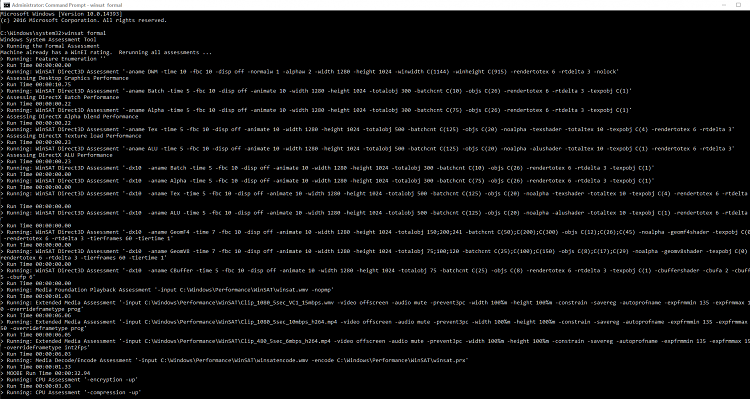


 Quote
Quote
