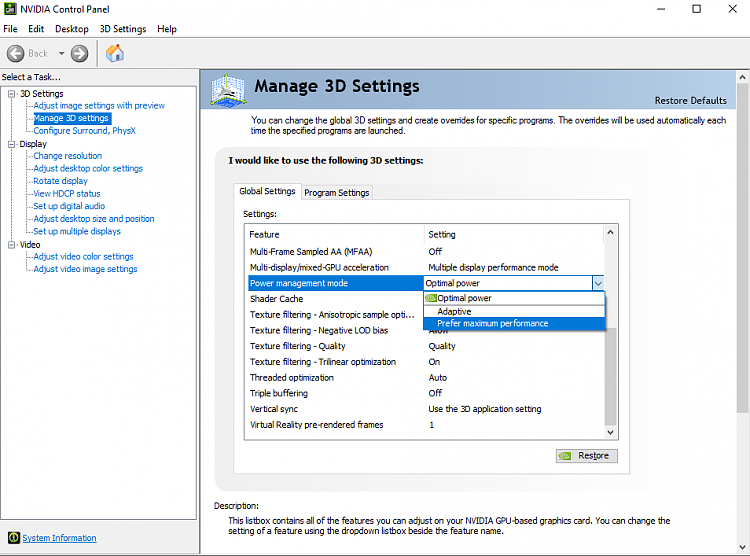New
#1
Gpu core clock and gpu usage drops in games - gpuz shows as util.
Hello. I have Gigabyte 1080 Xtreme. After upgrade to Windows Anniversary i have weird problem with fps spikes in GTA V and Rise of Tomb Raider.
In GTA V and Rise of Tomb Raider i am getting random fps dips for a second. During fps dip there is core clock drop for example from 1975mhz to 291mhz. During this moment there is GPU LOAD,Core clock and voltage drop.GPUZ shows as reason UTIL.
Here is screen from Rise of Tomb Raider ( i added black arrows and you can see util in this moment ):
In previous Windows version ( 1511 ) i dont had that problem.
My pc:
6700K stock no OC
Corsair 750 RM
16gb ram
Is this something with my hardware?



 Quote
Quote