New
#1
screen resolution
-
-
New #2
This is happening because you have a super HD display and dr java is written in smaller resolution
You can use this method
Tell Windows to look for an external manifest file:
Press Windows Button + R, type “regedit”, and then click OK.
Navigate to the following registry subkey:
HKEY_LOCAL_MACHINE \ SOFTWARE \ Microsoft \ Windows >\CurrentVersion \SideBySide
Right-click, select NEW > DWORD (32 bit) Value
Type PreferExternalManifest, and then press ENTER.
Right-click PreferExternalManifest, and then click Modify.
Enter Value Data 1 and select Decimal.
Click OK. Exit Registry Editor.
Create manifest file for DrJava:
Navigate to your Drjava folder (eg: D:\Drjava)
If you have standalone Drjava rename the same to Drjava
Create a new text file named Drjava.exe.manifest as attached
Copy and paste the manifest file there.
Related Discussions

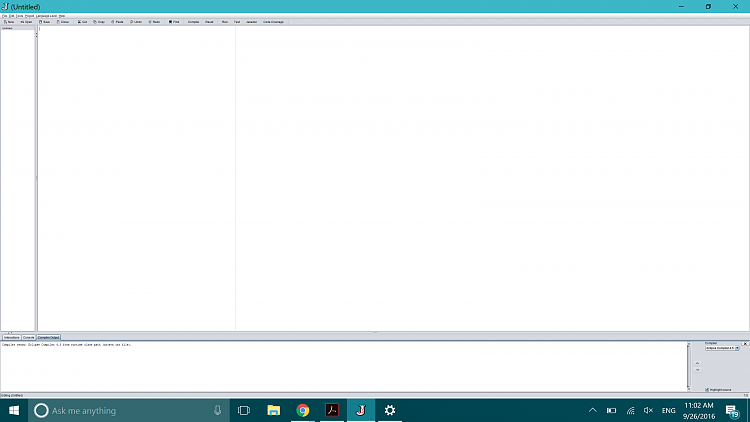
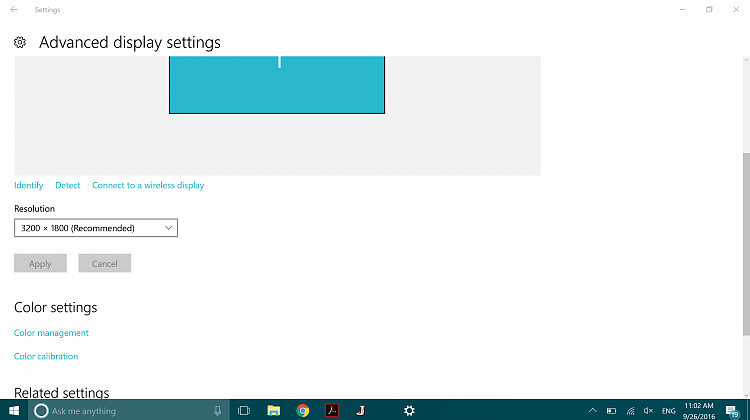

 Quote
Quote