New
#11
“When I open the Display Adaptor properties, all it says is Display Adaptor.”
I have 2 Win10 computers and each one of them shows the same as yours.
When you are in Device Manager, instead of clicking on Properties, click on the arrow to the left of Display adapters. The display adapter identification will show up. If you prefer to type the result instead of posting a screenshot that’s ok because it will let us know what it is.
Please let us know what resolution is being used now and what resolution you expect

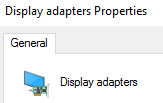


 Quote
Quote
