New
#1
DVI-D to HDMI problem
My desktop (HP p7-1110) computer has been used for a few years with the monitor plugged into the VGA port.
There's also a DVI-D port back there.
I've recently acquired a larger monitor and wish to send it an HDMI signal which the old monitor wasn't capable of.
I looked around the internet and ended with a cable from bestbuy that claims to be what I was looking for.
The desktop graphics with VGA are good on the newer monitor. Colors and definition are good.
When I connect the DVI-HDMI from the computer to the monitor, select HDMI as input on the monitor, I get
the existing wallpaper and the task bar with no icons only. No mouse pointer. No desktop icons.
All good if I select back to VGA as input.
Would somebody be so kind as to steer me in to what to look for?
I have some familiarity with device manager and have found nothing there to alter.
Or am I expecting something marvelous to appear in HD that VGA doesn't offer?
Thanks.


 Quote
Quote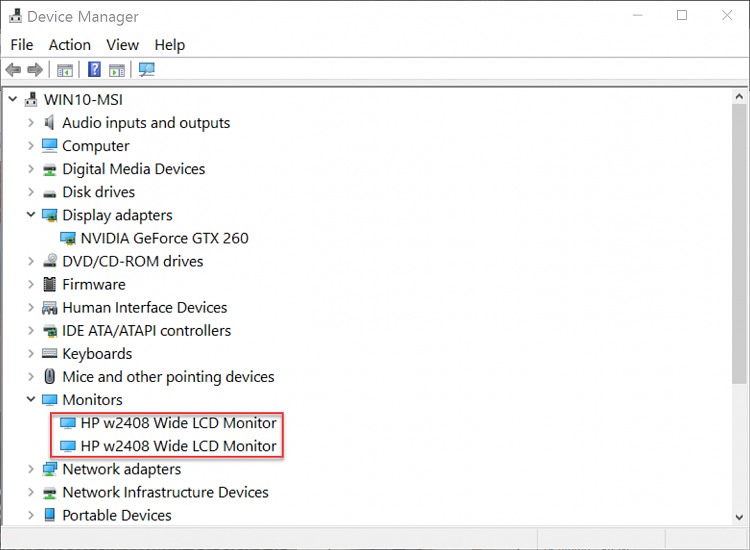
 + P and select PC screen only. And see what you get with only the new monitor connected. Unplug the VGA screen.
+ P and select PC screen only. And see what you get with only the new monitor connected. Unplug the VGA screen. 