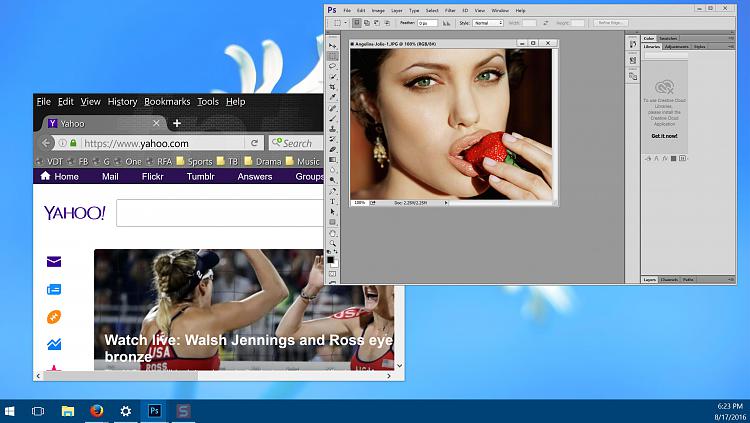New
#1
UHD 4K graphic cards -- any good ones
Hi there
Any good 4K UHD graphic cards out there -- I'm not a gamer so I don't need all the 3-D and Direct X stuff but a really good (2D) 4K graphics card that I could use on Photoshop etc (Pro level photos etc) without blowing up the computer or computer running really hot -- graphics cards often run mega hot even with decent heat sinks !!
Monitor to be driven is 50 inch UHD 4K TV. Any bigger than that I would need to sit at the end of the garden !!!!!
Another nice to have feature would be a switch to revert to standard (on board) graphics when I didn't need the 4K UHD video -- saves energy and 1080p is perfectly fine also on 50 inch TV - the 4K though is brilliant for things like photoshop when preparing stuff for pro magazines at high quality. (Also for watching 4K streams from Netflix !!!!).
Cheers
jimbo


 Quote
Quote