New
#441
Latest NVIDIA GeForce Graphics Drivers for Windows 10
-
-
New #442
WAS ?
All I was saying is that the Card is only two months old , so it is unlikely it wasn't made for Win10..... Do Nvidia have some kinks to work out ..for sure , there are a number of issues with the 10 series Cards.
Does your system or the Card have issues ...obviously , but it's one of those things Early Adopters always run into and sometime you have to perserve for a time and post threads in the hope Others with similar Hardware will see it either here in the General Graphics thread or perhaps better at somewhere like Overclock.net in the Nvidia Section
NVIDIA
KB.
-
New #443
It's a shame the 10 series cannot use older driver sets. I spent a long time on 355.xxx (computer delivered with these pre installed) with no issues and during anniversary update Windows installed 358.91, I wasn't happy with that as I didn't want to change something that worked but it's been rock solid. I thought an older set would not work well on new games but I downloaded No Man's Sky and so far no problems, it seems reliable in the limited time I have tried the game/sim. I guess on a simpler setup such as no SLI and no multi monitor then potential driver issues are less likely to reveal themselves. But from personal use, if people are struggling with some of the newer driver sets, I recommend 358.91. They have never caused me any grief on the 980ti card. I steer well clear of GeForce experience though, read some iffy reports although I'm sure many people probably have no problems with it.
-
New #444
The issue was the End User in this case :) ....... it wasn't Win10 .....
Solved Zotac 1060 Amp edition install problems with windows 10 Pro. - Windows 10 Forums
-
New #445
These drivers refuse to install on my system. When I go to the website and search my GPU (GTX 960), these drivers come up as the latest, but they say "the driver failed to detect compatible hardware in windows." And quits out of the installer. Quite frustrating since this is the second driver release that refuses to install, despite Nvidia clearly stating that they are compatible with my card (and windows 10 x64).
-
New #446
Only things I can think of are :
-Virus Prog. is blocking it somehow- disable while installing.
- wrong download ie 32bit for a 64bit machine
-the .Net Framework is corrupted? (needed to install Driver and GeForce experience )
also make sure enabled in CP>Programs+Feat.>Windows Features On/Off, mine looks like this.........
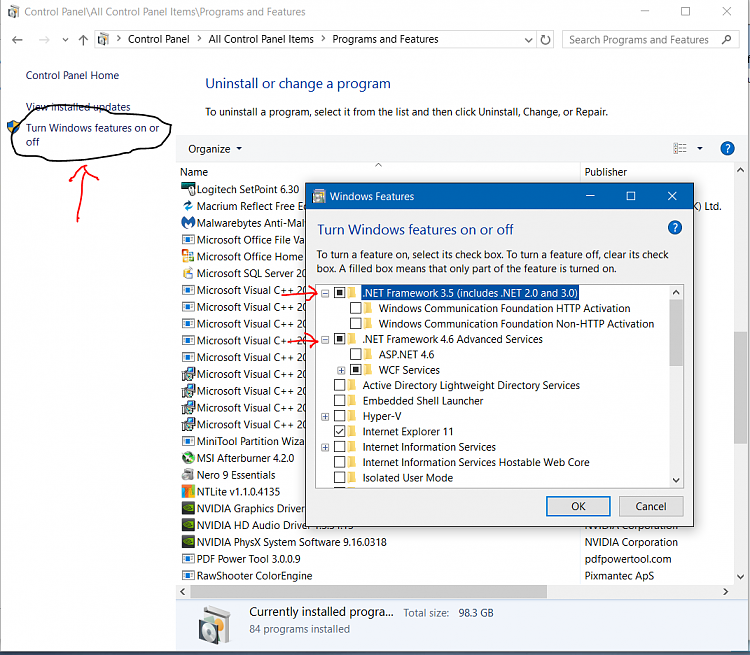
-
New #447
Try updating by the device manager, it's possible that there something "blocked" by NVIDIA or the mainboad manufacturer..
Cheers
Tom
-
New #448
I recently resolved my issue. As it turns out, my PC got screwed up during my installation of the GPU. Windows 10 still read the iGPU as the primary display adapter and the BIOS refused to disable the iGPU. By uninstalling the previous nvidia drivers and reflashing the BIOS, I was able to solve the display adapter issue and get the new drivers to install (not to mention getting GeForce experience to actually work). Future drivers should continue to install properly now as well. As it turns out, the .Net framework is perfectly fine...
-
-
New #449
Thanks for the Update ..... I have not seen that iGPU issue before , but none of my computers have that so , not likely to run into it but good advice for others...
KB.
-
New #450
For those interested 372.90 now available. http://www.nvidia.com/download/drive...x/107564/en-us
Related Discussions


