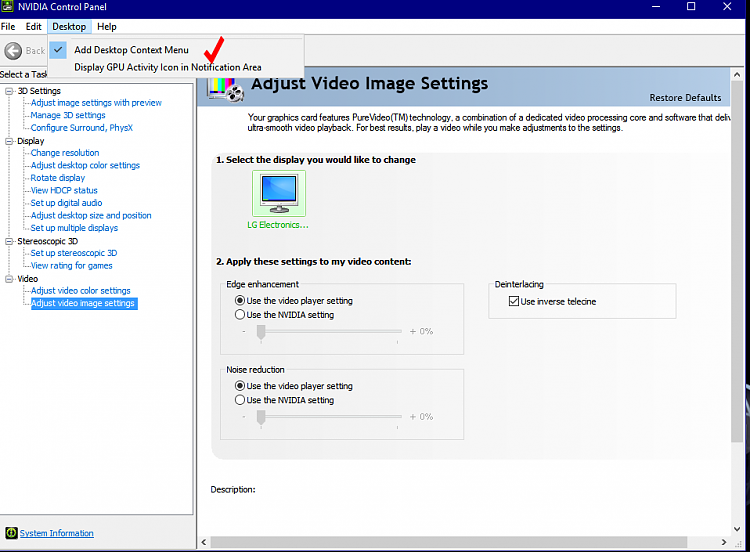New
#841
Latest NVIDIA GeForce Graphics Drivers for Windows 10
-
-
-
New #843
I've lost both the Nvidia icon and the square in use icon from the notification area after this update. Any way to get them back
Cheers
Edit - I see the tray icon has been removed as part of this update, does that include the grey square that used to go green when the graphics card was in use. Also how do I access the NVidia settings now as I don't seem to have anything in the start menu either
-
-
New #845
-
-
New #847
On mine if you access the Nvidia driver settings from the control panel you can turn on
"Add Desktop Context Menu" and "Display GPU Activity Icon in Notification Area"
by clicking on the Desktop dropdown at the top of Settings screen.
That will get you back at least 2 of the 3 things you are looking for.
-
New #848
-
-
New #849
-
Related Discussions