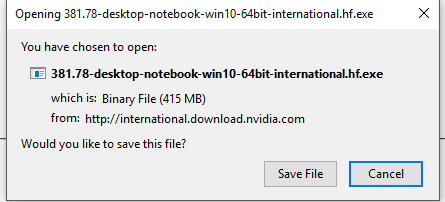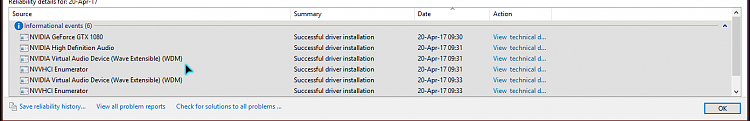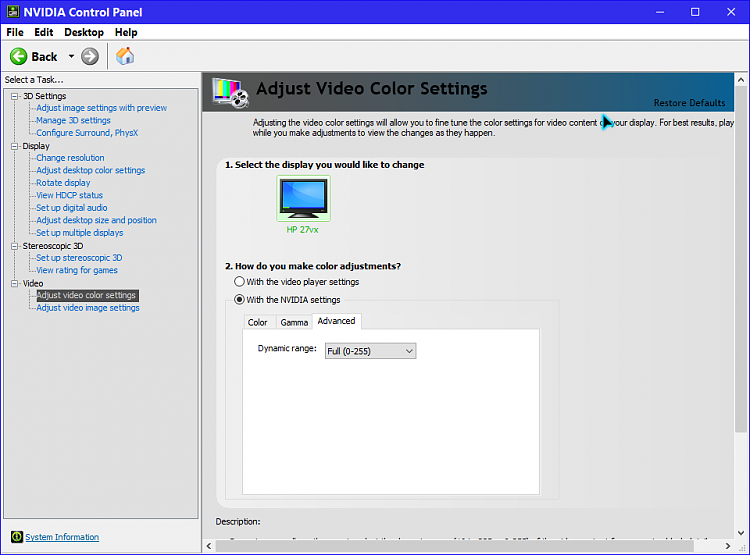New
#621
Latest NVIDIA GeForce Graphics Drivers for Windows 10
-
-
New #622
-
New #623
What does "DDUing" mean?
-
New #624
It's a driver uninstall utility. It cleans up any left over Nvidia files after using the uninstaller and leaves you with a more clean less problem free new driver installation.
Display Driver Uninstaller: Display Driver Uninstaller Download version 17.0.6.3
Usually you uninstall Nvidia drivers as usual from the add/remove programs which may require a restart or two. Then you run DDU and change the launch option to Safe Mode (recommended). It will reboot to safe mode and the program will open again automatically. It should be set to Nvidia drivers and then you simply hit the clean and restart button. It restarts to normal mode and then you can run the new driver installation. That's it. :)
-
New #625
As a matter of my background and training and tend to NOT apply fixes to a product I do not have particularly when Nvidia states that is is for NOTEBOOKS that Black screen on Boot. I do not have a notebook and my PC is NOT Black Screening on boot. I care not what the download says , NVIDIA has said that this hot fix applies to Notebooks and it appears that some members are even having issues with it.
If you do not want to take the word of the Manufacturer then please do not bother me about this . Sorry but you are just plain wrong.
-
New #626
My desktop with 381.65 was booting to a black screen and I guess when I installed the hotfix 381.78 I put my faith into the Nvidia installer system compatibility check before it installs. If you look at the name it does say 381.78-desktop-notebook so I think it applies to both. When you download a driver for a notebook it only says notebook.
I have clean installed 381.65 again and if my system boots to a black screen I will clean install back to 378.92.
-
New #627
Well, I guess it wasn't the driver after all, as I just had it happen on 381.65 as well.
-
New #628
I have been getting NvXDCore.dll_unloaded
errors in Reliability History since the Creators Update, and just did a Bing search and found this:
https://forums.geforce.com/default/t...22195/#5122195@A note for all who haven't installed creators update yet.
Uninstall the GeForce driver before you do so, otherwise you will suffer a couple of issues
1. The windows.old backup will not be removable using the disk cleanup tool: Part of the display driver will operate from this location
2. Various functionality will not work as dynamic library pathing will be broken (ie, driver might check for nvd3d_compiler.dll using local directory > C:\ > system search order and not find it so errors occur.
either way, you'll need to reinstall the driver following the windows update, so do it clean.
Posted 04/07/2017 04:49 AM
So I downloaded the installer from here: http://www.nvidia.com/Download/Find.aspx and I'm going to nuke my GeForce and driver install clean up with Ccleaner(delete old NVIDIA install files and such) then do a clean install of GeForce, which is a pain in the byte, as I calibrate my monitor using my GTX 1080 and not the monitors settings, as I can get better/finer settings with the NVIDIA Control Panel instead of the monitor itself .
.
-
-
-
Related Discussions