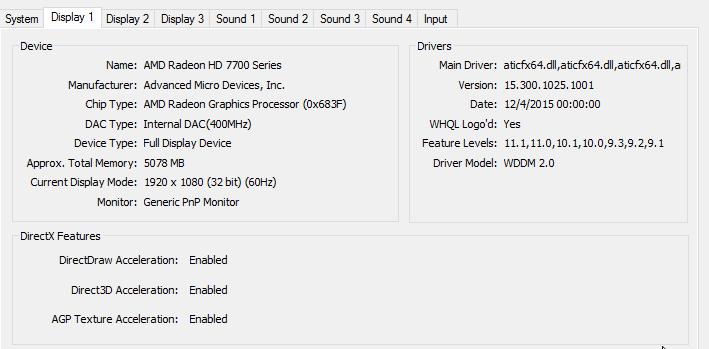New
#1
Latest Win10 upgrades - broken the graphics?
Hi,
Has anyone else noticed that since the last upgrades, the graphics have gone haywire:
Firefox does something weird too. The top bar goes all blue, and you can only make out the open tabs by hovering over them (and then they go back to normal). Come off the tab bar, move back over it - and it goes weird again. This has only happened in the last day (since my machine did some automatic updates)
Is anyone else having this issue?
Thanks
Andy

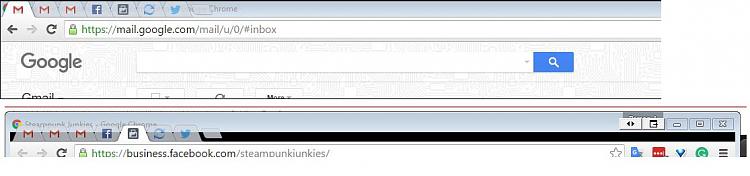

 Quote
Quote