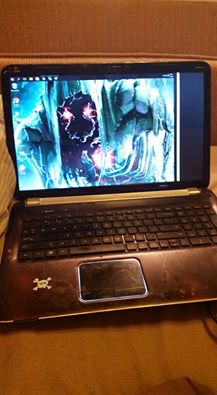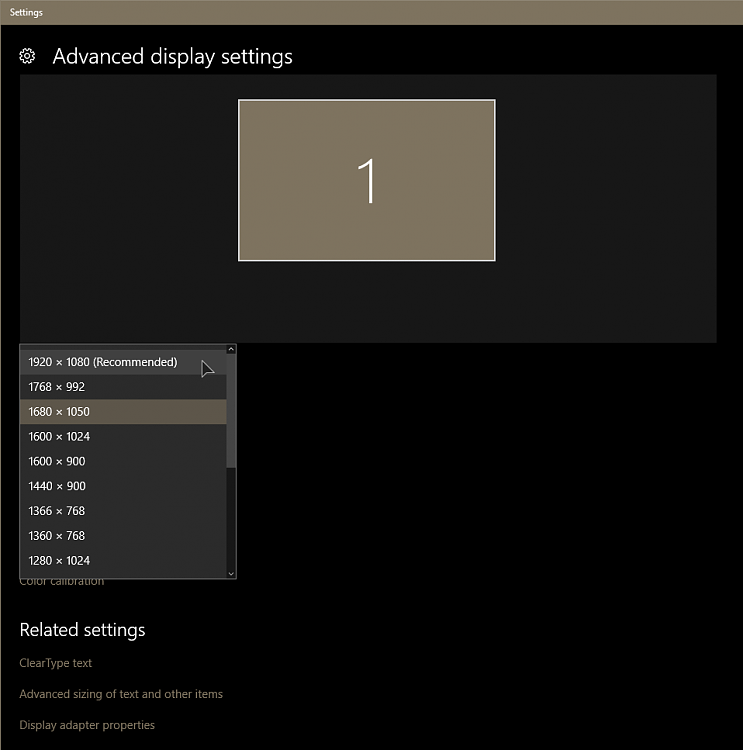New
#1
My computer has a black bar on the side, how can I fix this?
I wasn't having any issues with the display before till I turned it on. There is a black bar on the side of the screen that pushes everything on the desktop to the side. I don't know what this is or why it's doing this. This was a windows 7, downloaded the windows 10 OS.
Is there anyway I can fix this? I've went through the display settings and nothing is out of order. I have yet to restore it and I wish not to but any suggestions will do.
Thank you very much.
When I PRT SC it doesn't show the bar. so but you can tell by the squished screen.



 Quote
Quote