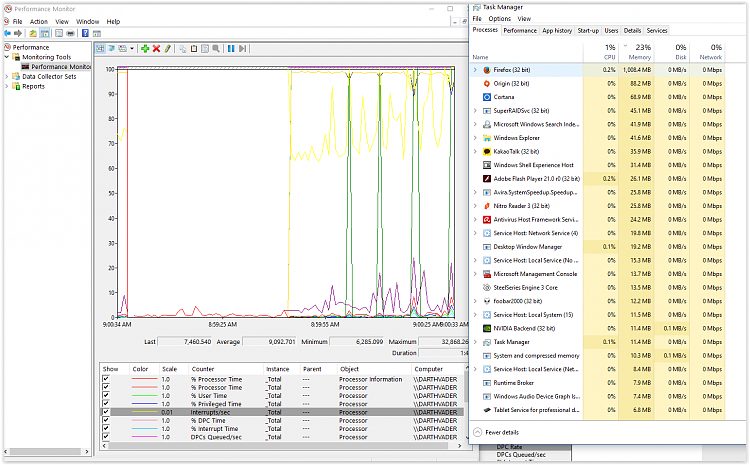New
#1
nvlddmkm.sys/dxgkrnl.sys HI DPC latency /Stuttering CPU /USb DISCONNEC
I searched around, and it seems everyone has some version of this problem. But since mine is a little different, and some of those solutions DID NOT WORK, I'm posting my own problem here.
Problem
CPU spikes, local and internet video and mp3 player stutter. Internet speed loss/stutter
Usb DISsconnects and reconnects , causing computer functions to stutter.
Mouse disconnects permanently and has to be removed and reinserted.
EDIT: 46,000 NDIS.SYS DPC latency when entering a game like Battlefield 4
All of the bars used to be red to the max, but I did some things to rectify and reduce the latency. BUT the NVIDIA driver still persists to be a big problem.
Things I've done to try to solve the issue:
-Turned on HIGH performance and turned to CPU Disable on IDLE. I'm not sure if iwant to keep this setting, i like it taking a nap to reduce fan speeds.
--Ran an XPerf and saved the log.
Reseated Nvidia card and checked cables /power again.
-Observed IRQ conflicts. USB and ethernet are all sharing 18. Could not fix, but unsure if this is a problem.
-Removed Bitdefender, switched to Avira free. Scanned for Rootkit and full scan. Removing Bitdefender got the red bars down, but it's still not good enough, there's still some stutter and the Nvidia is still an issue.
-Installed Nvidia 361 driver. *FEB 2016.
-Disabled NVIDIA driver helper service in Services.msc
-Disabled HD audio from Nvidia (hdmi throughput)
-Updated to latest 7885 Bios, Updated all MSI support drivers from motherboard and app utilities
-Updated all drivers inside Device manager
-Used NVCleaner and installed Nvidia 365.10
-Removed Killer ethernet driver and installed Qualcomm.
-DO NOT own a WLAN card on this computer, so no it's not the problem.
What else to try?
REINSTALL Windows 7. I have heard some people have success in this. BUT if there's a way to avoid that, I will do that instead.
-Buy an AMD card. Well , I don't have such a wallet for that but I would if that means no more DPC latency!
OH AND THANKS FOR TRYING TO HELP!
Last edited by DanzoMeteor; 03 May 2016 at 00:33.




 Quote
Quote