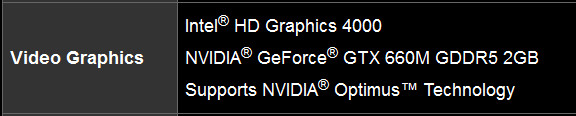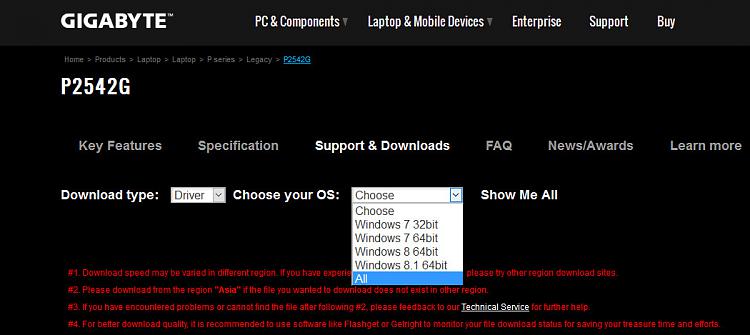New
#1
Windows 10 freezes when new Nvidia driver installed
Hi all experts,
maybe this topic is already somewhere answered but I didn't find any solution after 2 days of searching web. So when I installed windows 10 on my Gigabyte laptop P2542G it stops working after nvidia drivers are updated. It always ask me for a restart and then it freezes after I login to the system. When I go to the safe mode and install driver 326.83 which is posted on manufacturer web page for windows 8.1 it works fine. I need to disable updates for my nvidia card and then I can use my laptop normally. Unfortunately when I want to play some game (especially XCom2) it will not run it on Nvidia card but only on the integrated one (I have nvidia optimus). So it means I cannot play the games :-(
I tried to install new driver and install process is ok when I deselect gforce experience. New driver doesn't need a restart and then I can play the games without any trouble. But when I restart it gets frozen again and then I need to go to safe mode and roll back driver. This means that HW is ok when it works in scenario mentioned above. There will be just some SF problem, some settings, some driver mismatch during login.
Any help would be appreciated.
Thanks to all


 Quote
Quote