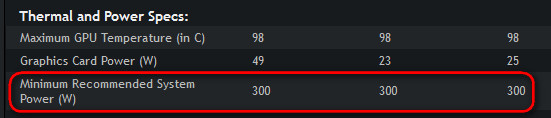New
#1
HP S5414Y Upgrade
Good afternoon everyone,
I am trying to upgrade a work pc, however because it's a SFF and low PSU (220 watts) I am looking for a little help upgrading the graphics card. Currently using onboard 6150 and it is terrible. I just want to be able to play Day of Defeat: Source, Counter Strike, Half Life 2, and maybe BF3. I was thinking about the EVGA GeForce GT 730 2GB GDDR5 Low profile card 02G-P3-3733-KR. I am assuming I should upgrade PSU to SeaSonic TFX 300 or 350. Does anyone have any suggestions? Is there another card that could play these older game without upgrading PSU? Or if I upgrade the PSu to 300 or 350 is there a difference card you would recommend? Also, currently have Athlon II X2 215 and would like to upgrade to Phenom II X4 955. I think it would have to be HDX955WFK4DGM because 95TDP. Apologies if this is the wrong forum, admin please move if need be.
Thanks


 Quote
Quote