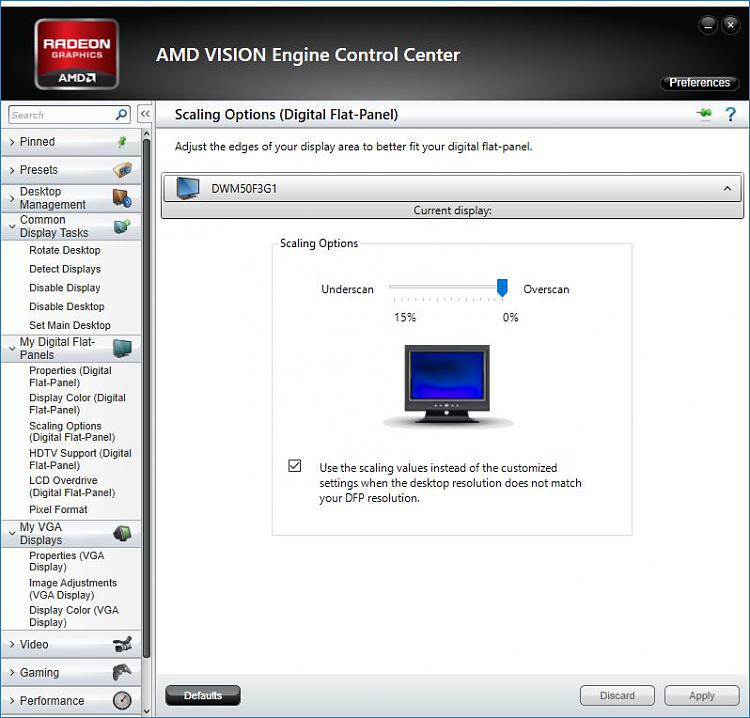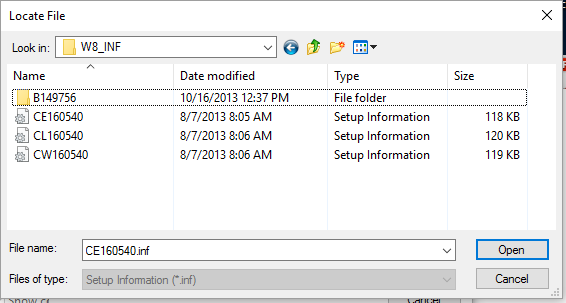New
#1
AMD HD 4000 series graphics on Windows 10.
I have an older video card with AMD HD4670 Radeon Graphics. My Windows 7 system has dual 1080P displays. In windows 7 it was necessary to use the “Scaling” option found in the AMD Catalyst Control Center (CCC) to properly size the image on the HDMI display(picture attached). If I update to Windows 10, the CCC and the old driver will be removed by Windows 10 and a new Windows 10 driver will be installed but with no CCC. I would like to take advantage of the free Windows 10 upgrade but I’m not sure if the Windows 10 driver will include this Scaling Option. The Windows 10 driver does not use CCC where scaling was found in Windows 7. The driver is dated Jan 2015 and is version 8.970.100.9001. It looks like AMD provided the driver specifically to support HD 4000 series cards on Windows 10. While AMD provided the driver, my understanding is that it is only available thru Windows Update and is the only driver for AMD HD4000 series Graphics with Windows 10 support. Information about the driver is found here: https://community.amd.com/docs/DOC-1313 (scroll down to where it first mentions HD 4000, 3000 and 2000 Series Graphics).
Can anyone tell me if this Windows 10 driver version 8.970.100.9001 supports the scaling feature?


 Quote
Quote . It does sound like something fun to try, but I think I'll just wait until I get home.
. It does sound like something fun to try, but I think I'll just wait until I get home.