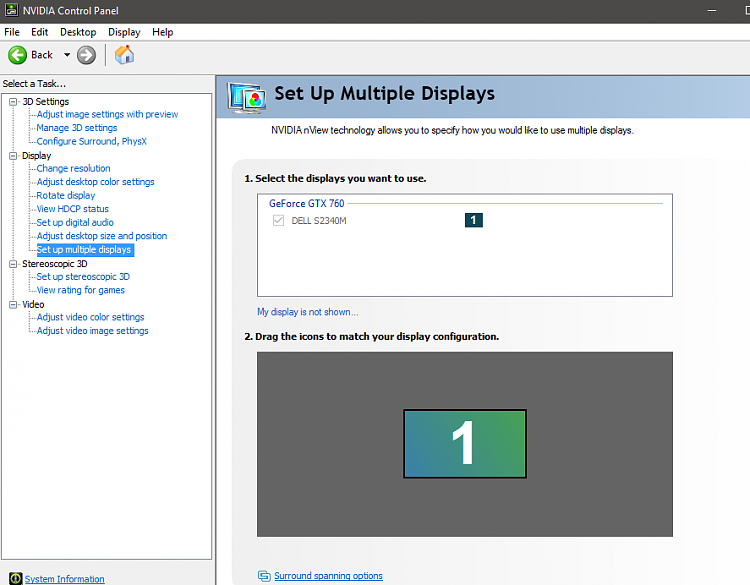New
#1
WX Doesn't Detect Other Monitors (GTX 760)
Hey there,
I've been quite fed up with the fact I can't use my second monitor with Windows 10. I am attempting to install the latest drivers now, but I have done numerous updates and it still doesn't detect my second monitor. I am using a NVIDIA GTX 760.
If anyone can help me out, that would be great.I will update the OP when I finish the driver update
EDIT: No luck. Please help
Thanks.
Last edited by Michaelvas17; 13 Nov 2015 at 08:13.


 Quote
Quote