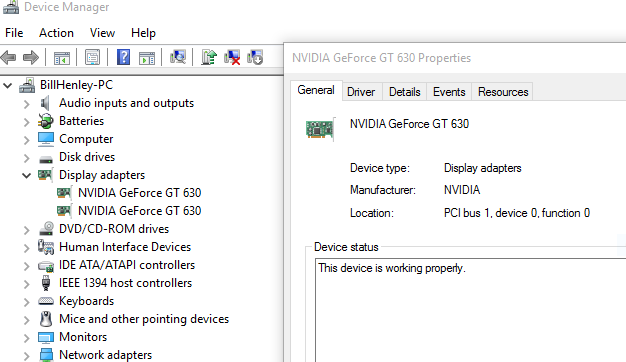New
#21
If it is any consolation I have the same problem with a Surface Pro 3 in a dock. One of the mDP ports will not turn on if I have an additional USB monitor connected. Everything works fine under 8.1 and 10 until a week ago when one monitor refused to turn on.


 Quote
Quote