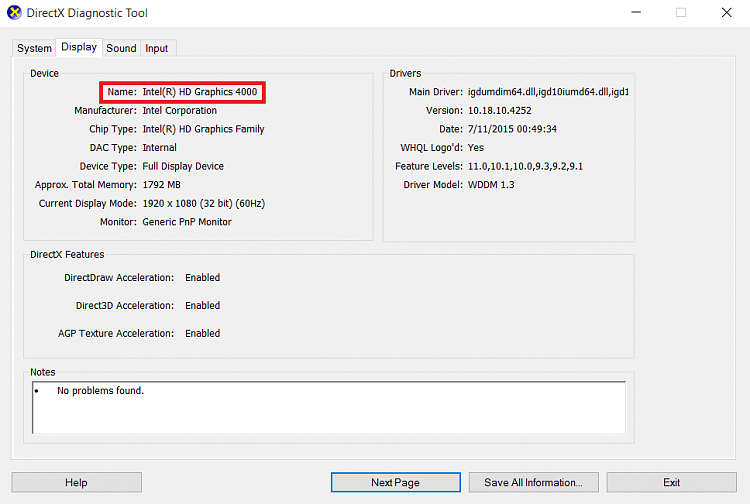New
#1
Intell HD Graphics only support DX 10, even with DX 11 installed?
So I encountered a problem I never read about before. A game I got from the Windows app store says on startup that I need DX 11 or higher to play then close the game. OK, checked my DX version, have 11.1, but in the feature levels I have this:
Feature Levels: 10.1,10.0,9.3,9.2,9.1
So my graphics card only supports up to DX 10.1 games, right?
My Graphics card is a Intel® HD Graphics, 2nd generation, I believe.
Last edited by possom2009; 29 Sep 2015 at 19:59.



 Quote
Quote