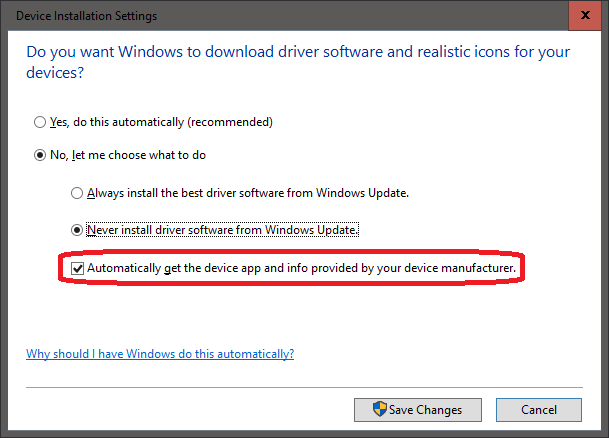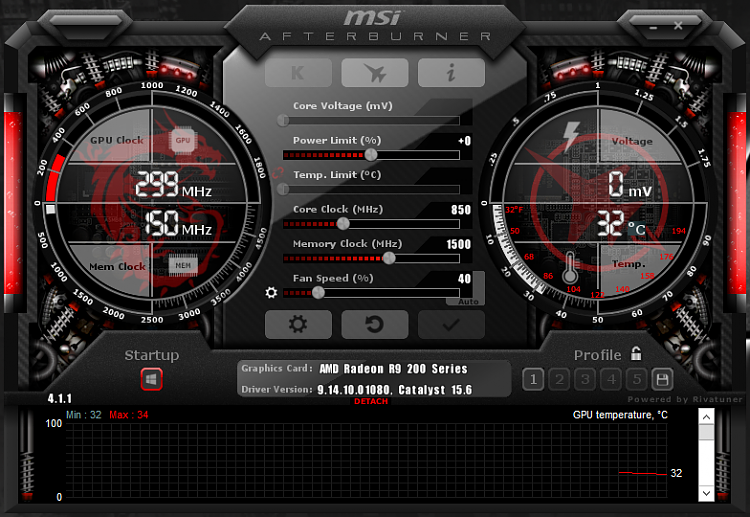New
#21
AMD do not seem to store archived versions of older drivers. I managed to find a site with the 15.7 driver however it would only install Catalyst Control Centre and not the actual driver itself. I am unsure as to which was my last working driver as I don't think I kept my driver up to date much until I installed 15.7.1 I presume I was using the 15.6 driver, however I cannot be sure. I do have a version of that driver installed however I tried reverting back to that when I was still using Windows 7. I will give it a shot running that.
The main reason I haven't tried using a lot of older drivers is because all drivers except 15.7.1 and 15.8 are listed as not being supported by Windows 10 and are reported as causing a lot of issues.
Also I ran a program named WhoCrashed and I took a screenshot of what it was picking up as the cause of faults, it is almost the same information as bluescreenviewer however it makes it more understandable:



 Quote
Quote