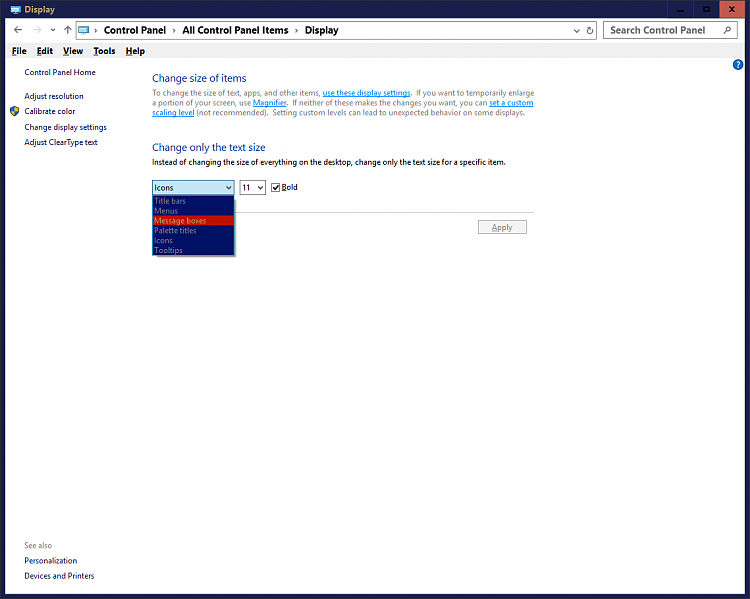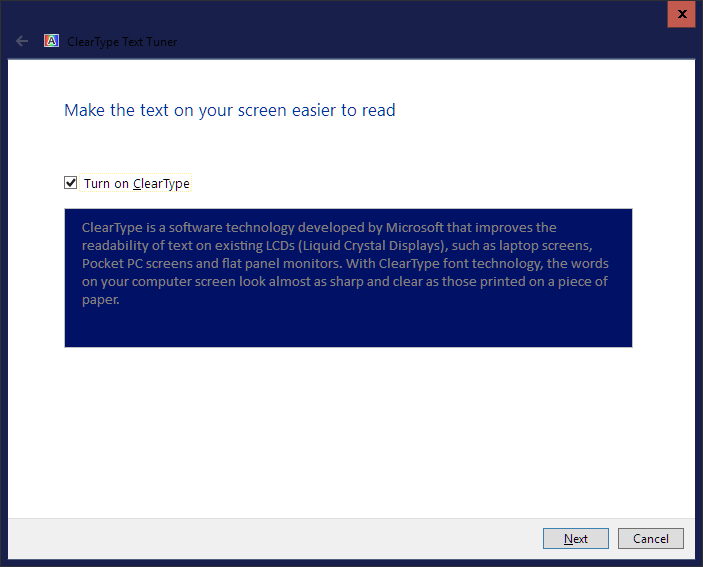New
#1
How can i change Font Size without changing DPI Scaling Settings?
My screen has 3 options in the DPI settings, 100,125 and 150% and the recommended one is 125% but the taskbar is huge with huge icons too and i don't like that plus there is an issue with blurred text in some windows like Device manager etc.
So i don't really know why 125% is recommended.
Anyway i want 100%, the size of taskbar and icons are perfect, now the only issue is the text there is TOO small, i need glasses to read. Then i go to ''Advanced sizing of texts and other..'' to adjust manualy the size of the text, but it's greyed out, i cannot!..
Any suggestions?


 Quote
Quote