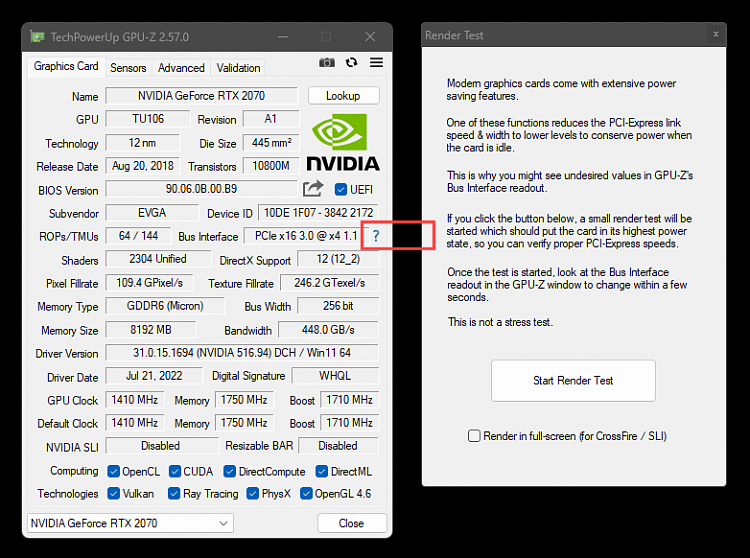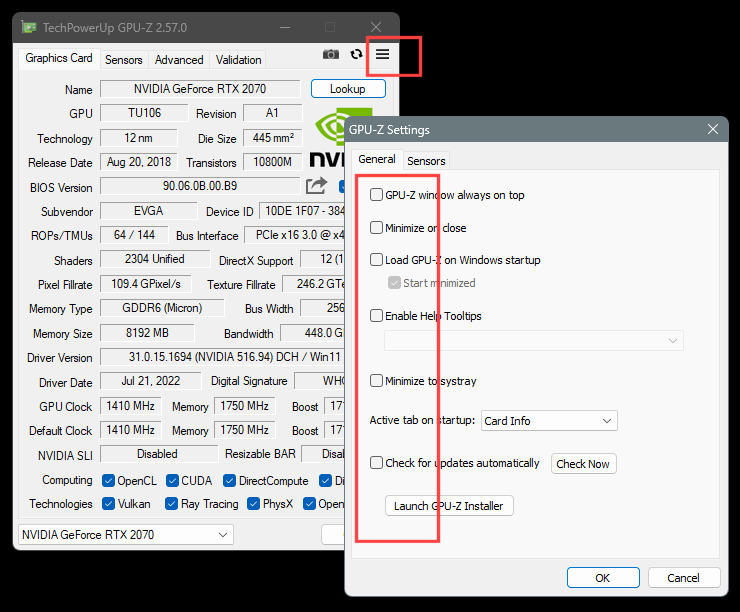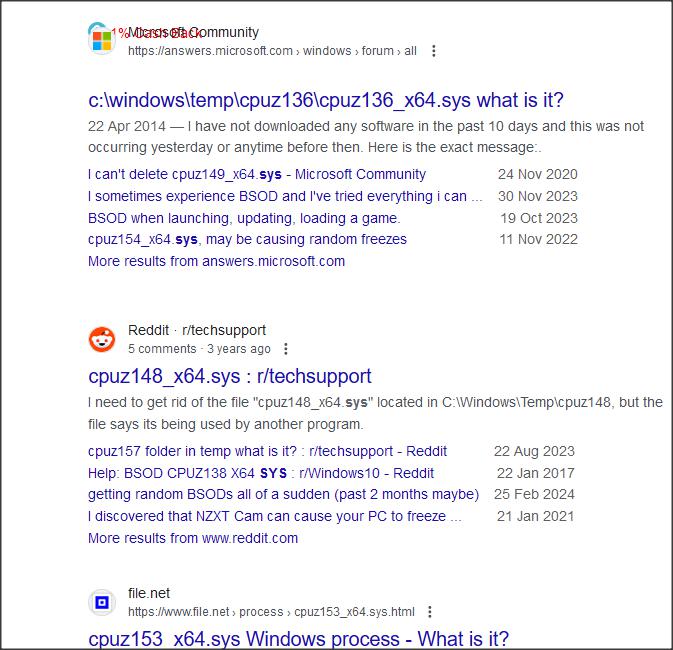New
#1
Strange soft crash issue possibly with GPU and Drivers??
First System specs:
Windows 10 Home Version 22H2 Build 19045.4291
AMD Ryzen 5 3600
B450 Gaming Plus Max MB
GTX 970 GPU
16GB DDR4
Okay with that out of the way, I've been having this strange issue ever since I flashed my motherboards bios. Not sure if that's a reason but saying it anyway. So occasionally my pc soft locks/crashes or something to the point where I can't do much and have to force a shutdown. Sometimes it allows me to shut down or restart like normal. What I've noticed is.. GPU utilization goes from 100% and then to -1% particularly on video encode when I check my task manager. I did some searching and found a few others with the same issue. For them it was GPUZ and/or HWmonitor, both of which I had installed. I uninstalled them, plus a corsair utility that I wasn't using anyway and I still have the issue.
I also noticed there is a .sys file (cpuz158_x64.sys) that I cannot remove. I've tried to remove it via Lockhunter but windows replaces it on startup. Now I still don't know if this is the cause, but its starting to get a bit annoying now so I came here. Sometimes I go for days without it happening and others it will happen multiple times. I read that it could be driver issues with windows, but I'm stumped. Its not urgent.. just annoying, so any assistance will be appreciated.


 Quote
Quote