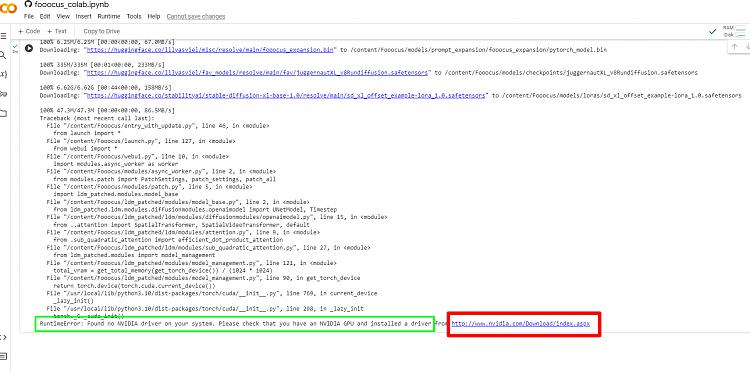New
#1
Nvidia vs Geforce cards
I recently downloaded 3D related software. Initially it loaded and worked flawlessly, then unexpectedly it shut down but the instructions stated if that happens then just click the reload icon. I reloaded and it continued to work until an error message "install current nvidia drivers" appeared on screen.
I later found documentation that states this software is only compatible with Nvidia cards (which was frustrating) but it seems to run from time to time for hours on end. I'm curious to know if there is a way around this issue without having to purchase a new graphic card just for this piece of software. If I can use the program even for a few hours a day I will be satisfied.
Any thoughts about this issue will be appreciated.
Thank you.
I'm currently running Win10


 Quote
Quote