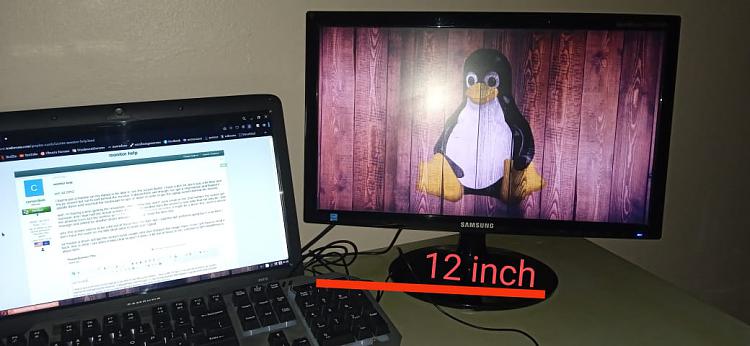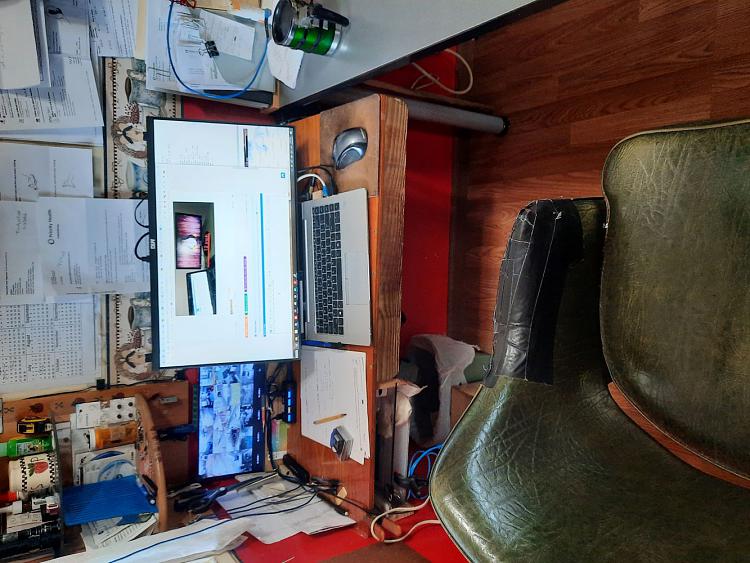New
#1
monitor help
win 10 22h2
i had to put a monitor on my laptop to be able to see the screen better. i have a dell 24" but it was a bit thick and my pc screen did not fit well behind the monitor. it did perform well though. so i got a mtg monitor and flipped it upside down and reverted the landscape to upside down in order to get the laptop screen behind the monitor.
well i'm having a time getting the resolution. i tried every one and if i pick small on the 2nd number the screen get narrower and i lose half the actual screen. if i pick what window likes the screen is sow wide that not only do i lose the desktop icons but the taskbar go so far down i have to guess on icons. it might be a driver but i went to device manage and asked for another driver and windows said i have the best one.
also this screen seems to be a bit out of focus from the dell. like i said the dell preforms good but it is so thick i don't have the room on my little desk area to really use it good.
so maybe a driver will get the screen to be usable and also sharpen the image more. if not i will have to send it back. this is what i see does it look clear to you? it looks a bit out of focus to me. contrast is 50% brightness is about 60%



 Quote
Quote