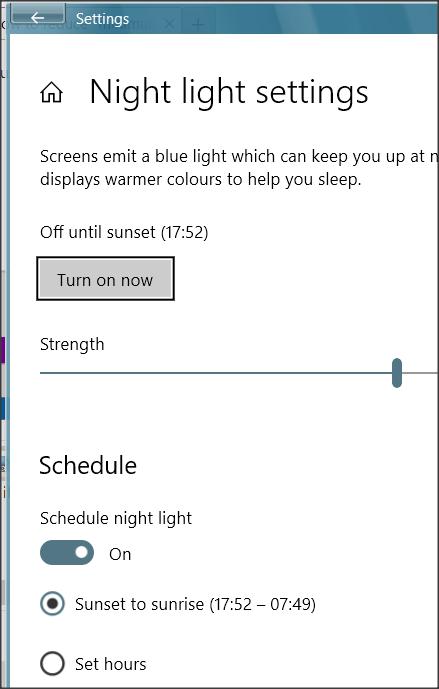New
#1
Laptop: How to reduce "minimum" screen brightness?
.
I have Win 10 in Dell XPS 17.
On mains power, when I switch on in morning, the screen is always too bright on minimum.
I think my eyes gradually become accustomed, but is there any way to reduce the "minimum" brightness?
I'm comfortable in the registry.
Thanks
.


 Quote
Quote