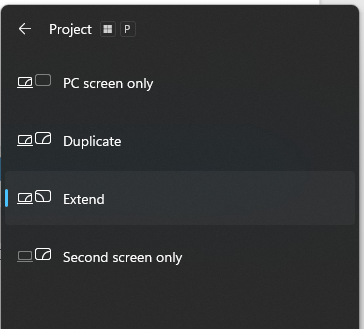New
#1
Watch Internet sites on smart TV
I have a Vizio 50 inch smart tv. Let me say I do have an hdmi cable connected from my Windows 10 PC to the TV.
I would like to be able to watch websites (such as netflix.com) on my smart tv.
Does anyone have clue how to do this?
Thanks


 Quote
Quote