New
#1
Windows keeps installing old Intel Graphics Driver
As the title says, each time I upgrade the Intel graphics drivers Windows Update keeps installing old Intel Graphics Driver, forcing me to roll back to the latest driver from Device Manager. I seem to have all Windows settings properly configured to prevent this behavior, namely:
1) System Properties/Hardware Tab/Device Installation Settings set to "No" (screenshot attached)
2) Group Policy Editor set to disable Windows Update driver install (screenshot attached)
3) The DriverUpdateWizardWuSearchEnabled key, under the DriverSearching folder in Computer\HKEY_LOCAL_MACHINE\SOFTWARE\Microsoft\Windows is missing, so I can't tweak it
What else can I try? thanks
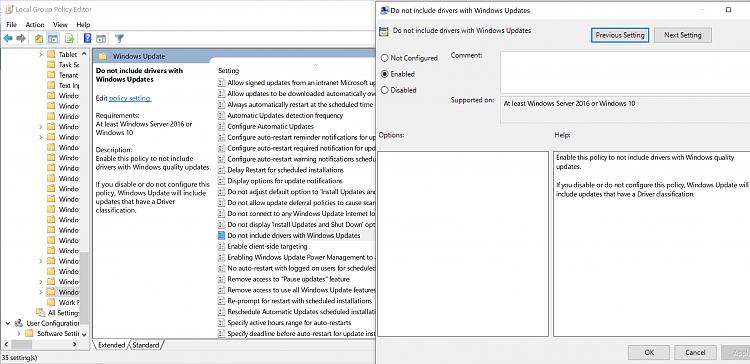



 Quote
Quote