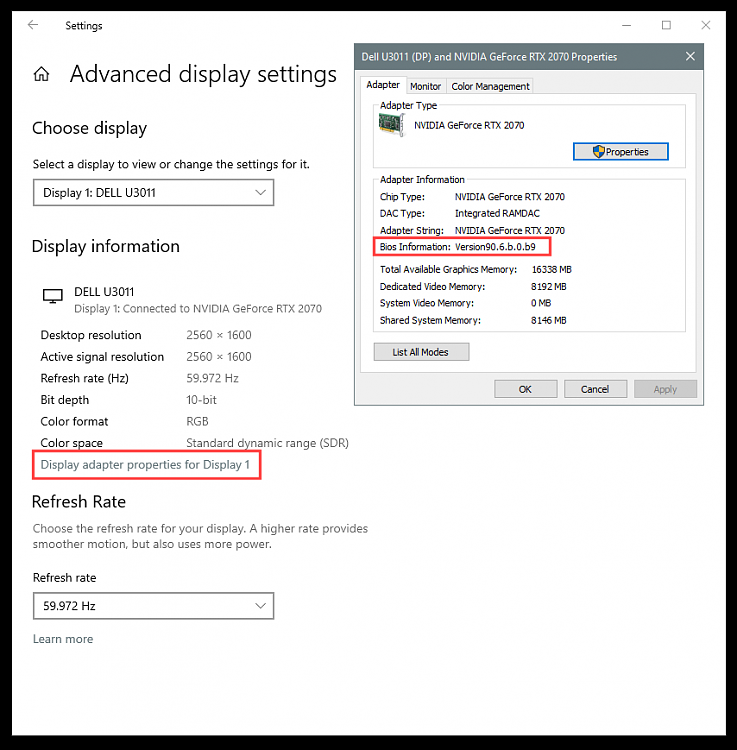New
#1
How do i update my GPU BIOS?
Don't want to make any mistakes so if someone can please guide me how to update my card's BIOS.
GIGABYTE GeForce® GTX 1660 SUPER™ GAMING OC 6GB
https://www.gigabyte.com/Graphics-Ca...upport-dl-bios
It says on the cards page:
F1, it can only be updated with VBIOS versions F2-F9.
F10, it can only be updated with VBIOS versions F11-F19.
F20, it can only be updated with VBIOS versions F21-F29.
Not sure which version my current BIOS is and i can only see one BIOS version for download, pretty lost here if this available BIOS is to be used for my card or not? if so how exactly do i update it?



 Quote
Quote