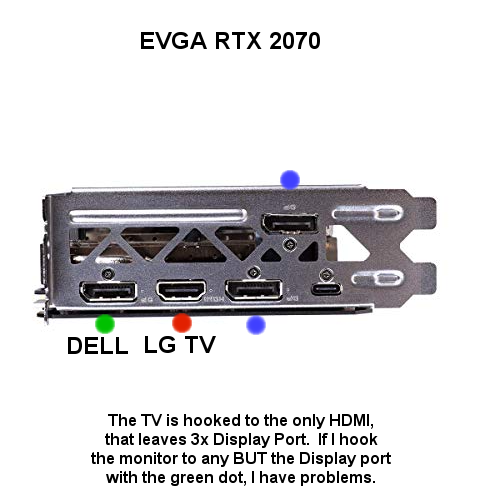New
#1
Ideas for Using Multiple Displays
My desktop PC has a Gigabyte GeForce RTX 2060 Super GPU which I have been using connected to a Viewsonic VP2770 27" 2560x1440 monitor connected via a DisplayPort cable. I've now inherited a Dell P2414HB 24” 1920x1080 monitor which I can also connect via DisplayPort.
How do people recommend using a dual monitor set-up in Windows 10? Note I want the keep using the higher 2560x1440 resolution of the Viewsonic monitor which I understand means using extended mode to control the resolution of each monitor independently.
I also do photo editing using Lightroom & Photoshop and play games like MS Flight Simulator, Red Dead Redemption and Far Cry. Any tips for configuring these programs for a dual display set-up?
All specs are here:
Gigabyte GeForce RTX 2060 Super Gaming OC 8G Graphics Card
https://www.gigabyte.com/Graphics-Ca...MING-OC-8GC#kf
- DisplayPort 1.4 x3
- HDMI 2.0b x1
- USB Type-C™ (support VirtualLink™ ) x1
- Use Nvidia Control Panel to set up 2 displays
Viewsonic VP2770 27” Monitor (Main Display)
ViewSonic VP2770-LED 27" QHD Flicker Free PLS LED Monitor with 10 bit colour, Delta E < 3, VGA, DVI, HDMI, DisplayPort, 4 USB and Full Ergonomic Stand
https://www.viewsonicglobal.com/publ...26752.pdf?pass
- 27” monitor
- 2560 x 1440 @ 60Hz
- Dual Link DVI x1
- DisplayPort 1.2 x1
- HDMI 1.4 (1920 x 1080 only) x1
Dell P2414HB 24” Monitor (Secondary Display)
Guide: https://dl.dell.com/manuals/all-products/esuprt_display_projector/esuprt_display/dell-p2414h_user's%20guide_en-us.pdf
- 24” monitor
- 1920 x 1080 at 60Hz
- Digital DVI-D TMDS, 600 mV for each differential line, positive polarity at 50 ohm input impedance
- DisplayPort 1.2 signal input support. Support DP1.2 (CORE) specification. Excludes High Bit Rate 2 (HBR2), Fast AUX transaction, Multi-stream transport (MST), 3D stereo transport, HBR Audio (or high data rate audio


 Quote
Quote