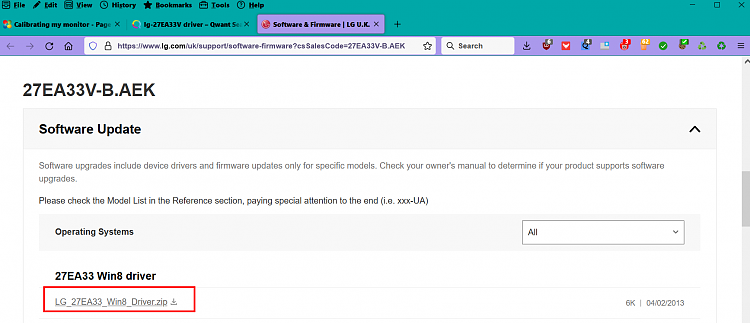New
#11
Calibrating my monitor
-
-
New #12
"Them"? Who is ...?
Can't you just go to the website for the brand and download the drivers yourself? Check the make/model from the Device Manager or use Speccy to identify your specifications.
Note any adjustments will more than likely be available through graphic card drivers/software, not the monitor. What you are able to do with monitor settings could be limited to what you've already tried.
-
New #13
Hello @Cerawy,
Have you looked for updated Software / Firmware / Drivers etc here? . . .
> Software & Firmware - LG
I hope this helps.
-
-
Posts : 5,024 Windows 10/11 Pro x64, Various Linux Builds, Networking, Storage, Cybersecurity Specialty.
-
New #16
How to Calibrate your Monitor - 4 Methods
And the author is correct in that the best way is to use a colorimeter (but that a purchase cost). bobkn is also correct when he states, color calibrating is usually reserved for photo editing. I go one step further and add printing purposes. If you are going for high quality prints (me) you'd darn sure better have a color calibrated monitor.
With that, let me say this as I give "my personal opinion"... I calibrate my monitors using a paid solution. I do so because in addition to photo editing for color accuracy, I also print my images for sale.
That said, if you're not interested in professional type printing and are only interested in posting images online, I wouldn't buy a calibration package, but instead look to the free solutions. Or mainly just adjust the brightness of the monitor.
But like anything, there are various shades of what if, and what one wants to do.
Good luck
-
-
Posts : 5,024 Windows 10/11 Pro x64, Various Linux Builds, Networking, Storage, Cybersecurity Specialty.
-
-
-
New #20
Related Discussions


 Quote
Quote