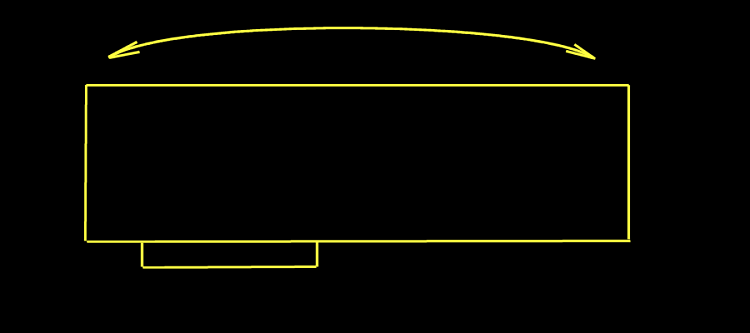New
#1
GeForce RTX 2070 Super: FPS drops, high fan RPMs, monitor flickering
My GPU (an NVIDIA RTX 2070 Super Windforce OC 3 from Gigabyte) started acting odd a month or two ago. I'm certain it was late December/early January. At first it was just the fans. I noticed they would suddenly ramp up really fast at times, and loud, for about 5-6 seconds. Sometimes it only happens once or twice during a gaming session, sometimes more often and more frequently, even when it's the same game.
Then the FPS drops/stutters began to set in. This is when I really started to worry. Because it had never done this before.
And now, as of a couple weeks ago, my monitors flicker occasionally (I have two, connected via DisplayPort, at 144Hz each, one primarily for gaming, the other for Discord and/or music/movie streaming).
I have tried the following:
Clean installed the drivers using DDU and disabled driver updates in Windows Update. No dice.
Rolled back the driver to one prior to when the issues began. Didn't help, either.
Took out the GPU, dusted it out (not a lot of dust, though) and the rest of the PC, and reseated it. Nope.
Looked into maybe RMA-ing it, but it looks like it's past warranty, unfortunately, but I contacted the seller anyway. No response.
I've also looked into what the cause of this might be, but it's really difficult at this point to narrow things down. What I believe may fix the issue is adjusting voltage, clocks, or even a combination of the two, whether decreasing or increasing (from what I've read, it's possible to undervolt to reduce heat and power consumption, while raising the clocks a bit to compensate, which can alleviate my issue with a negligible performance loss, or in most cases, a decent boost in performance depending on the card). I have no idea how to start with this, honestly, and I feel like this is territory I really need advice in before I attempt it. Or see if there's other causes, because as I mentioned, this started recently but I've had this PC, card included, since September of 2020, if I recall right.
Anyone have advice? Or tests/info to request?


 Quote
Quote